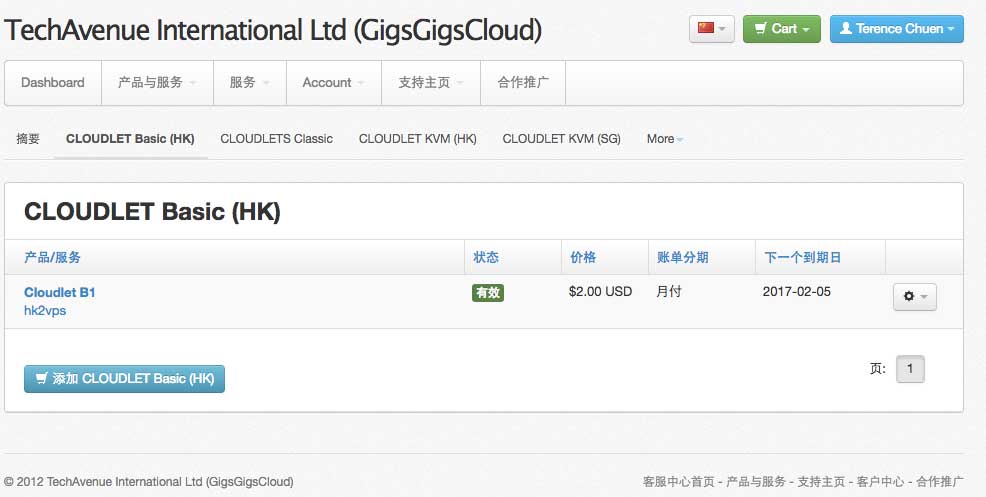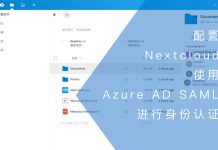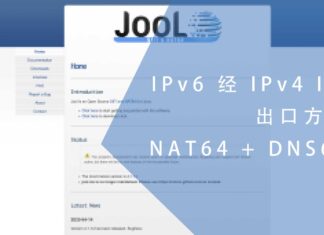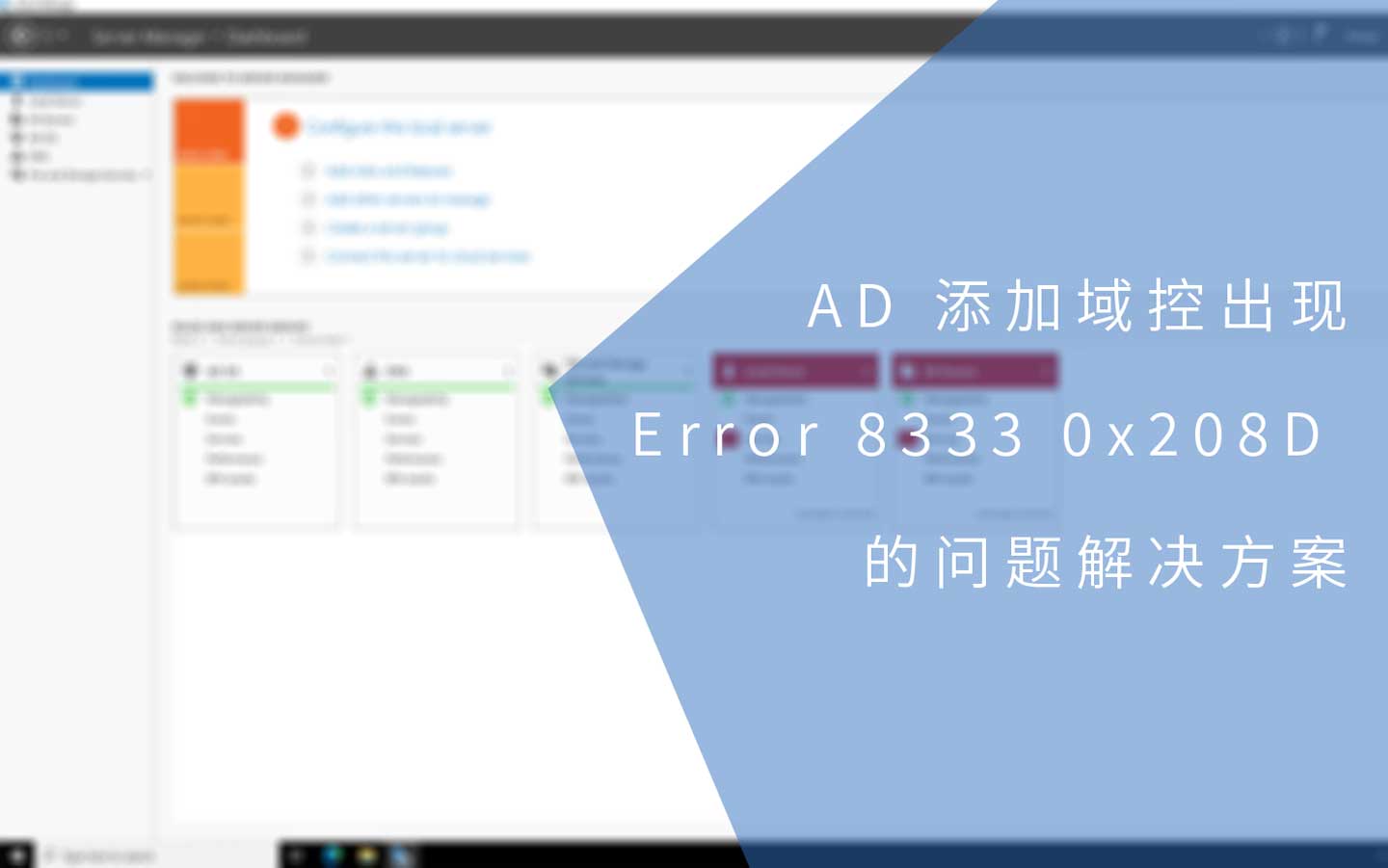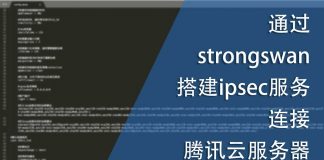0x01 前言
在gigsgigscloud香港数据中心建立之初我使用过他们的服务一段时间,总体来说是挺好的,只是带宽有点小(1m/s)并且延迟有点高,但带宽是足量的,同时价格也十分具有诱惑性。
一年后的今天我再次购买他们的服务进行测试,我购买的是位于香港数据中心的OpenVZ架构的VPS,价格极其低廉,月付2美元。
以下是我使用过的几家服务商的测试:
- 香港云服务器(VPS) – pachosting
- 新加坡服务器(VPS) – 日本GMO
- 美国Hostus云服务器(VPS) – OpenVZ 达拉斯数据中心
- 美国Hostus云服务器(VPS) – KVM & OpenVZ LAX02数据中心
0x02 控制面板
支持安装以下操作系统:
控制面板:
在控制面板中可以手动开启TUN/TAP,以前如果需要开启TUN/TAP则需要给客服发送工单,现在已经很方便了。
0x03 性能测试
服务器配置/套餐如下:
- vCPU:1核心
- 内存:512MB
- 硬盘:SAS 30GB
- IP地址:1个IPv4
- 流量:500 GB
- 网络:非中国大陆直连网络,端口速度 100Mbps
测试的软件和手段如下:
- ping
- 路由追踪
- wget测速
- speedtest测速
- 基于dd的硬盘IO测试
- 基于fio的硬盘IO测试
- 基于RAMSpeed/SMP的内存测试
- 基于UnixBench的系统基准测试
0x04 ping / wget / 路由追踪 / speedtest
0x04.1 ping测试
共发送2610个数据包。
--- 43.245.223.18 ping statistics --- 1016 packets transmitted, 986 packets received, 3.0% packet loss round-trip min/avg/max/stddev = 192.688/230.888/1010.142/52.891 ms
0x04.2 wget测试
我的网络环境是中国电信100M光纤,通过wget获取我服务器上128m的文件。
[root@cn1 temp]# wget http://43.245.223.18/1gb.test --2017-01-27 21:29:04-- http://43.245.223.18/1gb.test 正在连接 43.245.223.18:80... 已连接。 已发出 HTTP 请求,正在等待回应... 200 OK 长度:1073741824 (1.0G) [application/octet-stream] 正在保存至: “1gb.test” 1,073,741,824 59.6KB/s 用时 2h 11m
0x04.3 路由追踪
0x04.4 speedtest 测试
[root@hk2vps ~]# speedtest-cli --server 8648 Retrieving speedtest.net configuration... Testing from IP TELECOM (43.245.223.18)... Retrieving speedtest.net server list... Selecting best server based on ping... Hosted by China Broadband Communications (Hong Kong) [713.65 km]: 9.418 ms Testing download speed................................................................................ Download: 37.18 Mbit/s Testing upload speed.................................................................................................... Upload: 47.36 Mbit/s [root@hk2vps ~]# speedtest-cli --server 1536 Retrieving speedtest.net configuration... Testing from IP TELECOM (43.245.223.18)... Retrieving speedtest.net server list... Selecting best server based on ping... Hosted by STC (Hong Kong) [713.65 km]: 14.165 ms Testing download speed................................................................................ Download: 145.73 Mbit/s Testing upload speed.................................................................................................... Upload: 49.18 Mbit/s [root@hk2vps ~]# speedtest-cli --server 8170 Retrieving speedtest.net configuration... Testing from IP TELECOM (43.245.223.18)... Retrieving speedtest.net server list... Selecting best server based on ping... Hosted by Atombase Global Datamation (Hong Kong) [713.65 km]: 16.021 ms Testing download speed................................................................................ Download: 367.48 Mbit/s Testing upload speed.................................................................................................... Upload: 157.68 Mbit/s [root@hk2vps ~]# speedtest-cli --server 5081 Retrieving speedtest.net configuration... Testing from IP TELECOM (43.245.223.18)... Retrieving speedtest.net server list... Selecting best server based on ping... Hosted by ShenZhen Telecom (Shenzhen) [710.85 km]: 210.067 ms Testing download speed................................................................................ Download: 21.13 Mbit/s Testing upload speed.................................................................................................... Upload: 21.65 Mbit/s [root@hk2vps ~]# speedtest-cli --server 1849 Retrieving speedtest.net configuration... Testing from IP TELECOM (43.245.223.18)... Retrieving speedtest.net server list... Selecting best server based on ping... Hosted by CTM Internet Services (Macau) [776.85 km]: 21.441 ms Testing download speed................................................................................ Download: 316.06 Mbit/s Testing upload speed.................................................................................................... Upload: 146.04 Mbit/s [root@hk2vps ~]# speedtest-cli --server 3891 Retrieving speedtest.net configuration... Testing from IP TELECOM (43.245.223.18)... Retrieving speedtest.net server list... Selecting best server based on ping... Hosted by Unicom-GZ (Guangzhou) [790.63 km]: 1151.796 ms Testing download speed................................................................................ Download: 24.47 Mbit/s Testing upload speed.................................................................................................... Upload: 16.43 Mbit/s [root@hk2vps ~]# speedtest-cli --server 5985 Retrieving speedtest.net configuration... Testing from IP TELECOM (43.245.223.18)... Retrieving speedtest.net server list... Selecting best server based on ping... Hosted by Hainan Unicom (Haikou) [1165.38 km]: 215.57 ms Testing download speed................................................................................ Download: 55.87 Mbit/s Testing upload speed.................................................................................................... Upload: 22.68 Mbit/s [root@hk2vps ~]# speedtest-cli --server 5506 Retrieving speedtest.net configuration... Testing from IP TELECOM (43.245.223.18)... Retrieving speedtest.net server list... Selecting best server based on ping... Hosted by china unicom (Xiamen) [315.38 km]: 289.085 ms Testing download speed................................................................................ Download: 23.81 Mbit/s Testing upload speed.................................................................................................... Upload: 14.09 Mbit/s [root@hk2vps ~]# speedtest-cli --server 6132 Retrieving speedtest.net configuration... Testing from IP TELECOM (43.245.223.18)... Retrieving speedtest.net server list... Selecting best server based on ping... Hosted by ChinaTelecom.Hunan (Changsha) [957.72 km]: 248.443 ms Testing download speed................................................................................ Download: 39.18 Mbit/s Testing upload speed.................................................................................................... Upload: 11.65 Mbit/s [root@hk2vps ~]# speedtest-cli --server 4870 Retrieving speedtest.net configuration... Testing from IP TELECOM (43.245.223.18)... Retrieving speedtest.net server list... Selecting best server based on ping... Hosted by Changsha, Hunan Unicom (Changsha) [957.72 km]: 248.973 ms Testing download speed................................................................................ Download: 21.54 Mbit/s Testing upload speed.................................................................................................... Upload: 7.49 Mbit/s [root@hk2vps ~]# speedtest-cli --server 4884 Retrieving speedtest.net configuration... Testing from IP TELECOM (43.245.223.18)... Retrieving speedtest.net server list... Selecting best server based on ping... Hosted by China Unicom FuJian (Fuzhou) [333.58 km]: 274.83 ms Testing download speed................................................................................ Download: 47.69 Mbit/s Testing upload speed.................................................................................................... Upload: 7.60 Mbit/s [root@hk2vps ~]# speedtest-cli --server 5204 Retrieving speedtest.net configuration... Testing from IP TELECOM (43.245.223.18)... Retrieving speedtest.net server list... Selecting best server based on ping... Hosted by Taiwan Fixed Network (Changhua) [67.67 km]: 42.178 ms Testing download speed................................................................................ Download: 151.29 Mbit/s Testing upload speed.................................................................................................... Upload: 121.72 Mbit/s
0x05 IO测试
0x05.1 基于dd的硬盘IO测试
[root@hk2vps html]# dd bs=1M count=1024 if=/dev/zero of=1gb.test conv=fdatasync 记录了1024+0 的读入 记录了1024+0 的写出 1073741824字节(1.1 GB)已复制,18.3617 秒,58.5 MB/秒 [root@hk2vps html]# dd bs=1M count=1024 if=/dev/zero of=1gb.test conv=fdatasync 记录了1024+0 的读入 记录了1024+0 的写出 1073741824字节(1.1 GB)已复制,8.87866 秒,121 MB/秒 [root@hk2vps html]# dd bs=1M count=1024 if=/dev/zero of=1gb.test conv=fdatasync 记录了1024+0 的读入 记录了1024+0 的写出 1073741824字节(1.1 GB)已复制,5.32539 秒,202 MB/秒 [root@hk2vps html]# dd bs=1M count=1024 if=/dev/zero of=1gb.test conv=fdatasync 记录了1024+0 的读入 记录了1024+0 的写出 1073741824字节(1.1 GB)已复制,6.24957 秒,172 MB/秒 [root@hk2vps html]# dd bs=1M count=1024 if=/dev/zero of=1gb.test conv=fdatasync 记录了1024+0 的读入 记录了1024+0 的写出 1073741824字节(1.1 GB)已复制,6.37512 秒,168 MB/秒
0x05.2 基于fio的硬盘IO测试
[root@hk2vps ~]# fio -filename=/root/bench/test.fio -direct=1 -rw=randread -bs=4k -size 1G -numjobs=8 -runtime=30 -group_reporting -name=file
file: (g=0): rw=randread, bs=4096B-4096B,4096B-4096B,4096B-4096B, ioengine=psync, iodepth=1
...
fio-2.17-31-gc60e
Starting 8 processes
Jobs: 8 (f=8): [r(8)][100.0%][r=4040KiB/s,w=0KiB/s][r=1010,w=0 IOPS][eta 00m:00s]
file: (groupid=0, jobs=8): err= 0: pid=19444: Sat Jan 28 00:35:21 2017
read: IOPS=881, BW=3525KiB/s (3610kB/s)(103MiB/30005msec)
clat (usec): min=1, max=217863, avg=9068.88, stdev=9694.44
lat (usec): min=1, max=217863, avg=9069.19, stdev=9694.44
clat percentiles (usec):
| 1.00th=[ 3], 5.00th=[ 153], 10.00th=[ 1560], 20.00th=[ 2800],
| 30.00th=[ 3984], 40.00th=[ 5088], 50.00th=[ 6112], 60.00th=[ 7648],
| 70.00th=[10176], 80.00th=[13248], 90.00th=[19584], 95.00th=[26496],
| 99.00th=[46336], 99.50th=[56576], 99.90th=[89600], 99.95th=[104960],
| 99.99th=[162816]
lat (usec) : 2=0.02%, 4=2.47%, 10=1.87%, 20=0.03%, 50=0.01%
lat (usec) : 100=0.01%, 250=1.35%, 500=0.39%, 750=0.27%, 1000=0.44%
lat (msec) : 2=6.62%, 4=16.55%, 10=39.48%, 20=20.85%, 50=8.86%
lat (msec) : 100=0.73%, 250=0.06%
cpu : usr=0.08%, sys=0.26%, ctx=25749, majf=0, minf=284
IO depths : 1=100.0%, 2=0.0%, 4=0.0%, 8=0.0%, 16=0.0%, 32=0.0%, >=64=0.0%
submit : 0=0.0%, 4=100.0%, 8=0.0%, 16=0.0%, 32=0.0%, 64=0.0%, >=64=0.0%
complete : 0=0.0%, 4=100.0%, 8=0.0%, 16=0.0%, 32=0.0%, 64=0.0%, >=64=0.0%
issued rwt: total=26443,0,0, short=0,0,0, dropped=0,0,0
latency : target=0, window=0, percentile=100.00%, depth=1
Run status group 0 (all jobs):
READ: bw=3525KiB/s (3610kB/s), 3525KiB/s-3525KiB/s (3610kB/s-3610kB/s), io=103MiB (108MB), run=30005-30005msec
[root@hk2vps ~]# fio -filename=/root/bench/test.fio -direct=1 -rw=randread -bs=8k -size 1G -numjobs=8 -runtime=30 -group_reporting -name=file
file: (g=0): rw=randread, bs=8192B-8192B,8192B-8192B,8192B-8192B, ioengine=psync, iodepth=1
...
fio-2.17-31-gc60e
Starting 8 processes
Jobs: 8 (f=8): [r(8)][100.0%][r=8352KiB/s,w=0KiB/s][r=1044,w=0 IOPS][eta 00m:00s]
file: (groupid=0, jobs=8): err= 0: pid=19461: Sat Jan 28 00:36:29 2017
read: IOPS=893, BW=7144KiB/s (7316kB/s)(209MiB/30017msec)
clat (usec): min=2, max=124830, avg=8947.47, stdev=9728.87
lat (usec): min=2, max=124830, avg=8947.74, stdev=9728.88
clat percentiles (usec):
| 1.00th=[ 3], 5.00th=[ 4], 10.00th=[ 249], 20.00th=[ 2448],
| 30.00th=[ 3760], 40.00th=[ 4896], 50.00th=[ 6048], 60.00th=[ 7520],
| 70.00th=[10304], 80.00th=[13504], 90.00th=[19840], 95.00th=[26752],
| 99.00th=[45824], 99.50th=[57600], 99.90th=[89600], 99.95th=[102912],
| 99.99th=[124416]
lat (usec) : 4=2.86%, 10=5.69%, 20=0.08%, 50=0.01%, 100=0.01%
lat (usec) : 250=1.37%, 500=0.40%, 750=0.30%, 1000=0.31%
lat (msec) : 2=5.54%, 4=15.43%, 10=37.21%, 20=20.87%, 50=9.19%
lat (msec) : 100=0.69%, 250=0.06%
cpu : usr=0.06%, sys=0.26%, ctx=24976, majf=0, minf=299
IO depths : 1=100.0%, 2=0.0%, 4=0.0%, 8=0.0%, 16=0.0%, 32=0.0%, >=64=0.0%
submit : 0=0.0%, 4=100.0%, 8=0.0%, 16=0.0%, 32=0.0%, 64=0.0%, >=64=0.0%
complete : 0=0.0%, 4=100.0%, 8=0.0%, 16=0.0%, 32=0.0%, 64=0.0%, >=64=0.0%
issued rwt: total=26807,0,0, short=0,0,0, dropped=0,0,0
latency : target=0, window=0, percentile=100.00%, depth=1
Run status group 0 (all jobs):
READ: bw=7144KiB/s (7316kB/s), 7144KiB/s-7144KiB/s (7316kB/s-7316kB/s), io=209MiB (220MB), run=30017-30017msec
[root@hk2vps ~]# fio -filename=/root/bench/test.fio -direct=1 -rw=randread -bs=1m -size 1G -numjobs=8 -runtime=30 -group_reporting -name=file
file: (g=0): rw=randread, bs=1024KiB-1024KiB,1024KiB-1024KiB,1024KiB-1024KiB, ioengine=psync, iodepth=1
...
fio-2.17-31-gc60e
Starting 8 processes
Jobs: 6 (f=6): [r(1),_(1),r(3),_(1),r(2)][100.0%][r=2717MiB/s,w=0KiB/s][r=2717,w=0 IOPS][eta 00m:00s]
file: (groupid=0, jobs=8): err= 0: pid=19478: Sat Jan 28 00:37:00 2017
read: IOPS=1178, BW=1179MiB/s (1236MB/s)(8192MiB/6950msec)
clat (usec): min=164, max=229735, avg=6714.60, stdev=17233.67
lat (usec): min=164, max=229736, avg=6714.84, stdev=17233.70
clat percentiles (usec):
| 1.00th=[ 227], 5.00th=[ 239], 10.00th=[ 251], 20.00th=[ 286],
| 30.00th=[ 302], 40.00th=[ 318], 50.00th=[ 346], 60.00th=[ 446],
| 70.00th=[ 532], 80.00th=[ 7392], 90.00th=[23680], 95.00th=[40704],
| 99.00th=[86528], 99.50th=[101888], 99.90th=[162816], 99.95th=[189440],
| 99.99th=[230400]
lat (usec) : 250=9.55%, 500=56.45%, 750=8.23%, 1000=0.20%
lat (msec) : 2=0.81%, 4=0.83%, 10=8.54%, 20=4.19%, 50=7.89%
lat (msec) : 100=2.81%, 250=0.52%
cpu : usr=0.05%, sys=5.89%, ctx=6411, majf=0, minf=2332
IO depths : 1=100.0%, 2=0.0%, 4=0.0%, 8=0.0%, 16=0.0%, 32=0.0%, >=64=0.0%
submit : 0=0.0%, 4=100.0%, 8=0.0%, 16=0.0%, 32=0.0%, 64=0.0%, >=64=0.0%
complete : 0=0.0%, 4=100.0%, 8=0.0%, 16=0.0%, 32=0.0%, 64=0.0%, >=64=0.0%
issued rwt: total=8192,0,0, short=0,0,0, dropped=0,0,0
latency : target=0, window=0, percentile=100.00%, depth=1
Run status group 0 (all jobs):
READ: bw=1179MiB/s (1236MB/s), 1179MiB/s-1179MiB/s (1236MB/s-1236MB/s), io=8192MiB (8590MB), run=6950-6950msec
0x06 基于RAMSpeed/SMP的内存测试
[root@hk2vps ramsmp-3.5.0]# ./ramsmp -b 1 RAMspeed/SMP (Linux) v3.5.0 by Rhett M. Hollander and Paul V. Bolotoff, 2002-09 8Gb per pass mode, 2 processes INTEGER & WRITING 1 Kb block: 20551.53 MB/s INTEGER & WRITING 2 Kb block: 20307.20 MB/s INTEGER & WRITING 4 Kb block: 20426.41 MB/s INTEGER & WRITING 8 Kb block: 20428.48 MB/s INTEGER & WRITING 16 Kb block: 20293.06 MB/s INTEGER & WRITING 32 Kb block: 19822.61 MB/s INTEGER & WRITING 64 Kb block: 17957.59 MB/s INTEGER & WRITING 128 Kb block: 17131.40 MB/s INTEGER & WRITING 256 Kb block: 16046.90 MB/s INTEGER & WRITING 512 Kb block: 10564.96 MB/s INTEGER & WRITING 1024 Kb block: 9718.56 MB/s INTEGER & WRITING 2048 Kb block: 10390.48 MB/s INTEGER & WRITING 4096 Kb block: 9525.34 MB/s INTEGER & WRITING 8192 Kb block: 6781.02 MB/s INTEGER & WRITING 16384 Kb block: 6135.74 MB/s INTEGER & WRITING 32768 Kb block: 5919.15 MB/s [root@hk2vps ramsmp-3.5.0]# ./ramsmp -b 2 RAMspeed/SMP (Linux) v3.5.0 by Rhett M. Hollander and Paul V. Bolotoff, 2002-09 8Gb per pass mode, 2 processes INTEGER & READING 1 Kb block: 20779.77 MB/s INTEGER & READING 2 Kb block: 20454.33 MB/s INTEGER & READING 4 Kb block: 20058.39 MB/s INTEGER & READING 8 Kb block: 20523.05 MB/s INTEGER & READING 16 Kb block: 20475.49 MB/s INTEGER & READING 32 Kb block: 19992.81 MB/s INTEGER & READING 64 Kb block: 15240.70 MB/s INTEGER & READING 128 Kb block: 15281.65 MB/s INTEGER & READING 256 Kb block: 14533.62 MB/s INTEGER & READING 512 Kb block: 13476.81 MB/s INTEGER & READING 1024 Kb block: 13215.61 MB/s INTEGER & READING 2048 Kb block: 13214.58 MB/s INTEGER & READING 4096 Kb block: 11483.06 MB/s INTEGER & READING 8192 Kb block: 9585.76 MB/s INTEGER & READING 16384 Kb block: 6859.83 MB/s INTEGER & READING 32768 Kb block: 6992.21 MB/s [root@hk2vps ramsmp-3.5.0]# ./ramsmp -b 3 RAMspeed/SMP (Linux) v3.5.0 by Rhett M. Hollander and Paul V. Bolotoff, 2002-09 8Gb per pass mode, 2 processes INTEGER Copy: 7209.52 MB/s INTEGER Scale: 5304.94 MB/s INTEGER Add: 5010.55 MB/s INTEGER Triad: 6807.35 MB/s --- INTEGER AVERAGE: 6083.09 MB/s [root@hk2vps ramsmp-3.5.0]# ./ramsmp -b 4 RAMspeed/SMP (Linux) v3.5.0 by Rhett M. Hollander and Paul V. Bolotoff, 2002-09 8Gb per pass mode, 2 processes FL-POINT & WRITING 1 Kb block: 20029.96 MB/s FL-POINT & WRITING 2 Kb block: 19002.49 MB/s FL-POINT & WRITING 4 Kb block: 19338.23 MB/s FL-POINT & WRITING 8 Kb block: 20523.08 MB/s FL-POINT & WRITING 16 Kb block: 20696.46 MB/s FL-POINT & WRITING 32 Kb block: 20399.14 MB/s FL-POINT & WRITING 64 Kb block: 18493.98 MB/s FL-POINT & WRITING 128 Kb block: 17910.19 MB/s FL-POINT & WRITING 256 Kb block: 14203.68 MB/s FL-POINT & WRITING 512 Kb block: 10305.72 MB/s FL-POINT & WRITING 1024 Kb block: 10218.94 MB/s FL-POINT & WRITING 2048 Kb block: 10040.39 MB/s FL-POINT & WRITING 4096 Kb block: 9223.08 MB/s FL-POINT & WRITING 8192 Kb block: 7947.82 MB/s FL-POINT & WRITING 16384 Kb block: 6158.74 MB/s FL-POINT & WRITING 32768 Kb block: 5866.85 MB/s [root@hk2vps ramsmp-3.5.0]# ./ramsmp -b 5 RAMspeed/SMP (Linux) v3.5.0 by Rhett M. Hollander and Paul V. Bolotoff, 2002-09 8Gb per pass mode, 2 processes FL-POINT & READING 1 Kb block: 20330.91 MB/s FL-POINT & READING 2 Kb block: 20002.99 MB/s FL-POINT & READING 4 Kb block: 20366.59 MB/s FL-POINT & READING 8 Kb block: 20503.45 MB/s FL-POINT & READING 16 Kb block: 20145.10 MB/s FL-POINT & READING 32 Kb block: 18707.22 MB/s FL-POINT & READING 64 Kb block: 16809.33 MB/s FL-POINT & READING 128 Kb block: 17377.52 MB/s FL-POINT & READING 256 Kb block: 16185.00 MB/s FL-POINT & READING 512 Kb block: 14678.50 MB/s FL-POINT & READING 1024 Kb block: 14617.20 MB/s FL-POINT & READING 2048 Kb block: 14417.98 MB/s FL-POINT & READING 4096 Kb block: 13800.14 MB/s FL-POINT & READING 8192 Kb block: 9999.42 MB/s FL-POINT & READING 16384 Kb block: 6672.72 MB/s FL-POINT & READING 32768 Kb block: 7002.10 MB/s [root@hk2vps ramsmp-3.5.0]# ./ramsmp -b 6 RAMspeed/SMP (Linux) v3.5.0 by Rhett M. Hollander and Paul V. Bolotoff, 2002-09 8Gb per pass mode, 2 processes FL-POINT Copy: 4450.93 MB/s FL-POINT Scale: 5461.84 MB/s FL-POINT Add: 6103.09 MB/s FL-POINT Triad: 6033.22 MB/s --- FL-POINT AVERAGE: 5512.27 MB/s
0x07 基于UnixBench的系统基准测试
Version 5.1.3 Based on the Byte Magazine Unix Benchmark
Multi-CPU version Version 5 revisions by Ian Smith,
Sunnyvale, CA, USA
January 13, 2011 johantheghost at yahoo period com
1 x Dhrystone 2 using register variables 1 2 3 4 5 6 7 8 9 10
1 x Double-Precision Whetstone 1 2 3 4 5 6 7 8 9 10
1 x Execl Throughput 1 2 3
1 x File Copy 1024 bufsize 2000 maxblocks 1 2 3
1 x File Copy 256 bufsize 500 maxblocks 1 2 3
1 x File Copy 4096 bufsize 8000 maxblocks 1 2 3
1 x Pipe Throughput 1 2 3 4 5 6 7 8 9 10
1 x Pipe-based Context Switching 1 2 3 4 5 6 7 8 9 10
1 x Process Creation 1 2 3
1 x System Call Overhead 1 2 3 4 5 6 7 8 9 10
1 x Shell Scripts (1 concurrent) 1 2 3
1 x Shell Scripts (8 concurrent) 1 2 3
========================================================================
BYTE UNIX Benchmarks (Version 5.1.3)
System: hk2vps: GNU/Linux
OS: GNU/Linux -- 2.6.32-042stab117.14 -- #1 SMP Tue Aug 30 17:12:57 MSK 2016
Machine: x86_64 (x86_64)
Language: en_US.utf8 (charmap="UTF-8", collate="UTF-8")
CPU 0: Intel(R) Xeon(R) CPU L5640 @ 2.27GHz (4522.0 bogomips)
Hyper-Threading, x86-64, MMX, Physical Address Ext, SYSENTER/SYSEXIT, SYSCALL/SYSRET, Intel virtualization
01:23:14 up 22 days, 17:29, 1 user, load average: 0.01, 0.20, 0.26; runlevel 5
------------------------------------------------------------------------
Benchmark Run: 六 1月 28 2017 01:23:14 - 01:51:24
1 CPU in system; running 1 parallel copy of tests
Dhrystone 2 using register variables 23758785.7 lps (10.0 s, 7 samples)
Double-Precision Whetstone 3228.9 MWIPS (9.9 s, 7 samples)
Execl Throughput 3373.1 lps (30.0 s, 2 samples)
File Copy 1024 bufsize 2000 maxblocks 491891.9 KBps (30.0 s, 2 samples)
File Copy 256 bufsize 500 maxblocks 143817.4 KBps (30.0 s, 2 samples)
File Copy 4096 bufsize 8000 maxblocks 1071051.5 KBps (30.0 s, 2 samples)
Pipe Throughput 1171427.5 lps (10.0 s, 7 samples)
Pipe-based Context Switching 184006.8 lps (10.0 s, 7 samples)
Process Creation 8401.5 lps (30.0 s, 2 samples)
Shell Scripts (1 concurrent) 4203.2 lpm (60.0 s, 2 samples)
Shell Scripts (8 concurrent) 576.9 lpm (60.1 s, 2 samples)
System Call Overhead 1522036.7 lps (10.0 s, 7 samples)
System Benchmarks Index Values BASELINE RESULT INDEX
Dhrystone 2 using register variables 116700.0 23758785.7 2035.9
Double-Precision Whetstone 55.0 3228.9 587.1
Execl Throughput 43.0 3373.1 784.4
File Copy 1024 bufsize 2000 maxblocks 3960.0 491891.9 1242.2
File Copy 256 bufsize 500 maxblocks 1655.0 143817.4 869.0
File Copy 4096 bufsize 8000 maxblocks 5800.0 1071051.5 1846.6
Pipe Throughput 12440.0 1171427.5 941.7
Pipe-based Context Switching 4000.0 184006.8 460.0
Process Creation 126.0 8401.5 666.8
Shell Scripts (1 concurrent) 42.4 4203.2 991.3
Shell Scripts (8 concurrent) 6.0 576.9 961.5
System Call Overhead 15000.0 1522036.7 1014.7
========
System Benchmarks Index Score 947.3
0x08 结语
一分钱一分货,那么便宜的VPS,用来做跳板机或前置机也是挺不错的。另外月付6美元即可使用直连国内的网络,下次再测试这个。