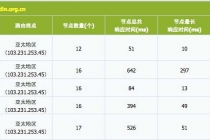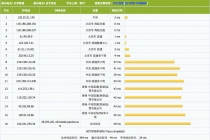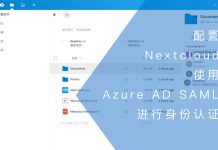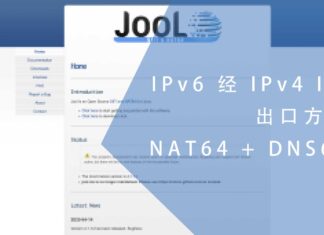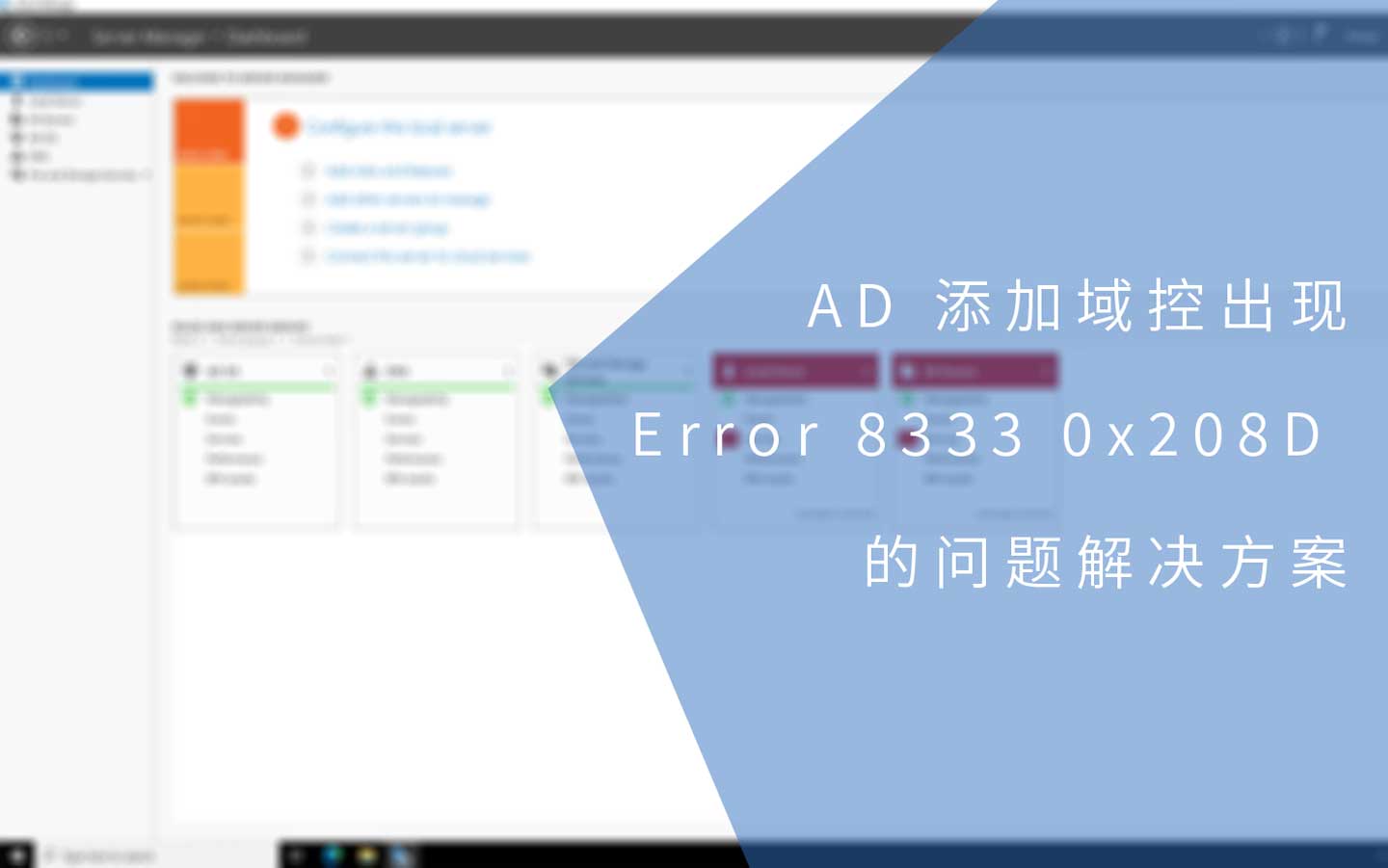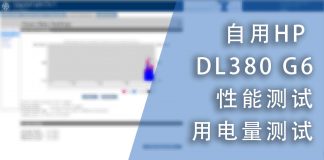0x01 前言
我用过国内外的VPS,也为了找又便宜又好用的VPS而烦恼过。对于云服务,国内存在两类服务器:一种是还没意识到当前形势,还在固步自封,销售的价格简直是天价,并且配置极低。我了解过几家,年付3000多,内存却只有512M,这是什么鬼!另一类是阿里云这类的服务商,他们的服务面极为广泛,基本运营一个业务的所需的基础服务他都能提供。而国外的一般存在延迟高、网络慢等问题,唯一有竞争力的优点是价格便宜。
因为国内需要服务商的带宽是要收费的,而且需要备案等因素,我与我的客户大都选择香港、新加坡等服务商。因为业务量不大,需要快速上线等原因,所以没有选择国内的服务商。
而尝试过那么多家VPS服务商后,我只推荐以下两家,价格适中,网络速度和硬件性能也都能满足基本需求:
有关日本conoha / z.com的评测信息请点击这里查看。
美国hostus云服务器测试:
美国Hostus云服务器(VPS) – OpenVZ 达拉斯数据中心
美国Hostus云服务器(VPS) – KVM & OpenVZ LAX02数据中心
0x02 服务器信息/性能测试
我现在的站点是建立在pachosting的香港云服务器上的,这里我通过一系列的测试来展示他们的服务器机能。
服务器配置/套餐如下:
- vCPU:2核心
- 内存:2GB
- 硬盘:SSD 100GB
- IP地址:1个IPv4
- 网络:香港本地带宽100M / 国际带宽50M / 内地直连带宽10M
pachosting购买链接 conoha / z.com购买链接 hostus购买链接
测试的软件和手段如下:
- ping
- 路由追踪
- wget测速
- speedtest测速
- 基于dd的硬盘IO测试
- 基于fio的硬盘IO测试
- 基于RAMSpeed/SMP的内存测试
- 基于UnixBench的系统基准测试
0x03 ping / wget / 路由追踪
–0x03.1 ping测试
共发送2610个数据包。
--- hk1.odin.org.cn ping statistics --- 2610 packets transmitted, 2606 received, 0% packet loss, time 2612967ms rtt min/avg/max/mdev = 11.440/26.257/2279.852/58.704 ms
–0x03.2 wget测试
我的网络环境是中国电信100M光纤,通过wget获取我服务器上128m的文件。
[root@codex ~]# wget https://ngx.hk/128m.test --2016-05-26 16:20:12-- https://ngx.hk/128m.test 正在解析主机 proj.org.cn (proj.org.cn)... 103.231.253.45 正在连接 proj.org.cn (proj.org.cn)|103.231.253.45|:443... 已连接。 已发出 HTTP 请求,正在等待回应... 200 OK 长度:未指定 正在保存至: “128m.test” 134,217,728 1.93MB/s 用时 2m 20s 2016-05-26 16:22:33 (935 KB/s) - “128m.test” 已保存 [134217728]
–0x03.3 路由追踪
0x04 speedtest 测试
从测试结果中可以看到,带宽符合他们描述的那样。直连内地电信和联通,内地、香港、国际的最大带宽分别是10M/100M/50M。而且电信的速度和延迟都比联通要好。代码内高亮行是延迟、下载速度和上传速度。
8648) China Broadband Communications (Hong Kong, China) [0.00 km] [root@hk1 bench]# speedtest-cli --server 8648 Retrieving speedtest.net configuration... Retrieving speedtest.net server list... Testing from Pacificnet Hosting (103.231.253.45)... Hosted by China Broadband Communications (Hong Kong) [0.00 km]: 6.074 ms Testing download speed........................................ Download: 47.93 Mbit/s Testing upload speed.................................................. Upload: 48.68 Mbit/s 1536) STC (Hong Kong, China) [3.25 km] [root@hk1 bench]# speedtest-cli --server 1536 Retrieving speedtest.net configuration... Retrieving speedtest.net server list... Testing from Pacificnet Hosting (103.231.253.45)... Hosted by STC (Hong Kong) [3.25 km]: 8.0 ms Testing download speed........................................ Download: 85.94 Mbit/s Testing upload speed.................................................. Upload: 90.98 Mbit/s 8170) Atombase Global Datamation (Hong Kong, China) [6.53 km] [root@hk1 bench]# speedtest-cli --server 8170 Retrieving speedtest.net configuration... Retrieving speedtest.net server list... Testing from Pacificnet Hosting (103.231.253.45)... Hosted by Atombase Global Datamation (Hong Kong) [6.53 km]: 33.209 ms Testing download speed........................................ Download: 96.24 Mbit/s Testing upload speed.................................................. Upload: 89.37 Mbit/s 6852) FPT Telecom (Chai Wan, China) [7.86 km] [root@hk1 bench]# speedtest-cli --server 6852 Retrieving speedtest.net configuration... Retrieving speedtest.net server list... Testing from Pacificnet Hosting (103.231.253.45)... Hosted by FPT Telecom (Chai Wan) [7.86 km]: 23.534 ms Testing download speed........................................ Download: 96.41 Mbit/s Testing upload speed.................................................. Upload: 91.07 Mbit/s 5081) ShenZhen Telecom (Shenzhen, China) [34.06 km] [root@hk1 bench]# speedtest-cli --server 5081 Retrieving speedtest.net configuration... Retrieving speedtest.net server list... Testing from Pacificnet Hosting (103.231.253.45)... Hosted by ShenZhen Telecom (Shenzhen) [34.06 km]: 39.575 ms Testing download speed........................................ Download: 84.22 Mbit/s Testing upload speed.................................................. Upload: 13.31 Mbit/s 1849) CTM Internet Services (Macau, Macau) [63.72 km] [root@hk1 bench]# speedtest-cli --server 1849 Retrieving speedtest.net configuration... Retrieving speedtest.net server list... Testing from Pacificnet Hosting (103.231.253.45)... Hosted by CTM Internet Services (Macau) [63.72 km]: 28.911 ms Testing download speed........................................ Download: 95.59 Mbit/s Testing upload speed.................................................. Upload: 84.07 Mbit/s 4672) ChinaTelecom (Guangzhou, China) [134.80 km] [root@hk1 bench]# speedtest-cli --server 4672 Retrieving speedtest.net configuration... Retrieving speedtest.net server list... Testing from Pacificnet Hosting (103.231.253.45)... Hosted by ChinaTelecom (Guangzhou) [134.80 km]: 872.991 ms Testing download speed........................................ Download: 32.06 Mbit/s Testing upload speed.................................................. Upload: 3.70 Mbit/s 3891) Unicom-GZ (Guangzhou, China) [134.80 km] [root@hk1 bench]# speedtest-cli --server 3891 Retrieving speedtest.net configuration... Retrieving speedtest.net server list... Testing from Pacificnet Hosting (103.231.253.45)... Hosted by Unicom-GZ (Guangzhou) [134.80 km]: 12.563 ms Testing download speed........................................ Download: 57.36 Mbit/s Testing upload speed.................................................. Upload: 9.14 Mbit/s 5985) Hainan Unicom (Haikou, China) [466.43 km] [root@hk1 bench]# speedtest-cli --server 5985 Retrieving speedtest.net configuration... Retrieving speedtest.net server list... Testing from Pacificnet Hosting (103.231.253.45)... Hosted by Hainan Unicom (Haikou) [466.43 km]: 33.272 ms Testing download speed........................................ Download: 75.87 Mbit/s Testing upload speed.................................................. Upload: 9.48 Mbit/s 5506) china unicom (Xiamen, China) [468.88 km] [root@hk1 bench]# speedtest-cli --server 5506 Retrieving speedtest.net configuration... Retrieving speedtest.net server list... Testing from Pacificnet Hosting (103.231.253.45)... Hosted by china unicom (Xiamen) [468.88 km]: 601141.048 ms Testing download speed........................................ Download: 2.36 Mbit/s Testing upload speed.................................................. Upload: 9.36 Mbit/s 6132) ChinaTelecom.Hunan (Changsha, China) [671.99 km] [root@hk1 bench]# speedtest-cli --server 6132 Retrieving speedtest.net configuration... Retrieving speedtest.net server list... Testing from Pacificnet Hosting (103.231.253.45)... Hosted by ChinaTelecom.Hunan (Changsha) [671.99 km]: 58.42 ms Testing download speed........................................ Download: 61.86 Mbit/s Testing upload speed.................................................. Upload: 12.63 Mbit/s 4870) Changsha, Hunan Unicom (Changsha, China) [671.99 km] [root@hk1 bench]# speedtest-cli --server 4870 Retrieving speedtest.net configuration... Retrieving speedtest.net server list... Testing from Pacificnet Hosting (103.231.253.45)... Hosted by Changsha, Hunan Unicom (Changsha) [671.99 km]: 2354.123 ms Testing download speed........................................ Download: 74.42 Mbit/s Testing upload speed.................................................. Upload: 13.63 Mbit/s 4884) China Unicom FuJian (Fuzhou, China) [672.83 km] [root@hk1 bench]# speedtest-cli --server 4884 Retrieving speedtest.net configuration... Retrieving speedtest.net server list... Testing from Pacificnet Hosting (103.231.253.45)... Hosted by China Unicom FuJian (Fuzhou) [672.83 km]: 86.719 ms Testing download speed........................................ Download: 63.72 Mbit/s Testing upload speed.................................................. Upload: 15.04 Mbit/s 5204) Taiwan Fixed Network (Changhua, Taiwan) [677.49 km] [root@hk1 bench]# speedtest-cli --server 5204 Retrieving speedtest.net configuration... Retrieving speedtest.net server list... Testing from Pacificnet Hosting (103.231.253.45)... Hosted by Taiwan Fixed Network (Changhua) [677.49 km]: 47.516 ms Testing download speed........................................ Download: 94.64 Mbit/s Testing upload speed.................................................. Upload: 56.94 Mbit/s
0x05 IO测试
–0x05.1 基于dd的硬盘IO测试
dd bs=1M count=1024 if=/dev/zero of=1gb.test conv=fdatasync [root@hk1 bench]# dd bs=1M count=1024 if=/dev/zero of=1gb.test conv=fdatasync 记录了1024+0 的读入 记录了1024+0 的写出 1073741824字节(1.1 GB)已复制,3.73615 秒,287 MB/秒 [root@hk1 bench]# dd bs=1M count=1024 if=/dev/zero of=1gb.test conv=fdatasync 记录了1024+0 的读入 记录了1024+0 的写出 1073741824字节(1.1 GB)已复制,3.19679 秒,336 MB/秒 [root@hk1 bench]# dd bs=1M count=1024 if=/dev/zero of=1gb.test conv=fdatasync 记录了1024+0 的读入 记录了1024+0 的写出 1073741824字节(1.1 GB)已复制,3.30219 秒,325 MB/秒 [root@hk1 bench]# dd bs=1M count=1024 if=/dev/zero of=1gb.test conv=fdatasync 记录了1024+0 的读入 记录了1024+0 的写出 1073741824字节(1.1 GB)已复制,3.06693 秒,350 MB/秒 [root@hk1 bench]# dd bs=1M count=1024 if=/dev/zero of=1gb.test conv=fdatasync 记录了1024+0 的读入 记录了1024+0 的写出 1073741824字节(1.1 GB)已复制,2.85356 秒,376 MB/秒
–0x05.2 基于fio的硬盘IO测试
[root@hk1 fio]# fio -filename=/root/bench/test.fio -direct=1 -rw=randread -bs=4k -size 1G -numjobs=8 -runtime=30 -group_reporting -name=file
file: (g=0): rw=randread, bs=4K-4K/4K-4K/4K-4K, ioengine=psync, iodepth=1
...
fio-2.11-4-g34feb
Starting 8 processes
Jobs: 8 (f=8): [r(8)] [100.0% done] [34454KB/0KB/0KB /s] [8613/0/0 iops] [eta 00m:00s]
file: (groupid=0, jobs=8): err= 0: pid=18331: Thu May 26 16:30:16 2016
read : io=937592KB, bw=31252KB/s, iops=7813, runt= 30001msec
clat (usec): min=350, max=87533, avg=1018.88, stdev=1031.35
lat (usec): min=351, max=87533, avg=1019.44, stdev=1031.38
clat percentiles (usec):
| 1.00th=[ 478], 5.00th=[ 556], 10.00th=[ 604], 20.00th=[ 676],
| 30.00th=[ 732], 40.00th=[ 796], 50.00th=[ 852], 60.00th=[ 924],
| 70.00th=[ 1020], 80.00th=[ 1160], 90.00th=[ 1432], 95.00th=[ 1832],
| 99.00th=[ 3856], 99.50th=[ 5216], 99.90th=[10944], 99.95th=[18560],
| 99.99th=[34048]
bw (KB /s): min= 2276, max= 4745, per=12.51%, avg=3909.66, stdev=418.39
lat (usec) : 500=1.74%, 750=31.06%, 1000=35.34%
lat (msec) : 2=27.84%, 4=3.10%, 10=0.80%, 20=0.08%, 50=0.04%
lat (msec) : 100=0.01%
cpu : usr=0.83%, sys=3.08%, ctx=234507, majf=0, minf=273
IO depths : 1=100.0%, 2=0.0%, 4=0.0%, 8=0.0%, 16=0.0%, 32=0.0%, >=64=0.0%
submit : 0=0.0%, 4=100.0%, 8=0.0%, 16=0.0%, 32=0.0%, 64=0.0%, >=64=0.0%
complete : 0=0.0%, 4=100.0%, 8=0.0%, 16=0.0%, 32=0.0%, 64=0.0%, >=64=0.0%
issued : total=r=234398/w=0/d=0, short=r=0/w=0/d=0, drop=r=0/w=0/d=0
latency : target=0, window=0, percentile=100.00%, depth=1
Run status group 0 (all jobs):
READ: io=937592KB, aggrb=31252KB/s, minb=31252KB/s, maxb=31252KB/s, mint=30001msec, maxt=30001msec
Disk stats (read/write):
vda: ios=233472/59, merge=0/26, ticks=225569/238, in_queue=225778, util=99.82%
[root@hk1 fio]# fio -filename=/root/bench/test.fio -direct=1 -rw=randread -bs=8k -size 1G -numjobs=8 -runtime=30 -group_reporting -name=file
file: (g=0): rw=randread, bs=8K-8K/8K-8K/8K-8K, ioengine=psync, iodepth=1
...
fio-2.11-4-g34feb
Starting 8 processes
file: Laying out IO file(s) (1 file(s) / 1024MB)
Jobs: 8 (f=8): [r(8)] [100.0% done] [57352KB/0KB/0KB /s] [7169/0/0 iops] [eta 00m:00s]
file: (groupid=0, jobs=8): err= 0: pid=18321: Thu May 26 16:29:22 2016
read : io=1690.4MB, bw=57692KB/s, iops=7211, runt= 30002msec
clat (usec): min=366, max=218920, avg=1104.17, stdev=2313.31
lat (usec): min=366, max=218921, avg=1104.74, stdev=2313.32
clat percentiles (usec):
| 1.00th=[ 498], 5.00th=[ 572], 10.00th=[ 628], 20.00th=[ 700],
| 30.00th=[ 764], 40.00th=[ 820], 50.00th=[ 884], 60.00th=[ 956],
| 70.00th=[ 1048], 80.00th=[ 1192], 90.00th=[ 1496], 95.00th=[ 1912],
| 99.00th=[ 4256], 99.50th=[ 7136], 99.90th=[20352], 99.95th=[28800],
| 99.99th=[136192]
bw (KB /s): min= 3984, max= 8992, per=12.52%, avg=7224.09, stdev=990.42
lat (usec) : 500=1.09%, 750=27.02%, 1000=36.76%
lat (msec) : 2=30.73%, 4=3.33%, 10=0.71%, 20=0.26%, 50=0.09%
lat (msec) : 100=0.01%, 250=0.01%
cpu : usr=0.86%, sys=2.86%, ctx=216454, majf=0, minf=268
IO depths : 1=100.0%, 2=0.0%, 4=0.0%, 8=0.0%, 16=0.0%, 32=0.0%, >=64=0.0%
submit : 0=0.0%, 4=100.0%, 8=0.0%, 16=0.0%, 32=0.0%, 64=0.0%, >=64=0.0%
complete : 0=0.0%, 4=100.0%, 8=0.0%, 16=0.0%, 32=0.0%, 64=0.0%, >=64=0.0%
issued : total=r=216360/w=0/d=0, short=r=0/w=0/d=0, drop=r=0/w=0/d=0
latency : target=0, window=0, percentile=100.00%, depth=1
Run status group 0 (all jobs):
READ: io=1690.4MB, aggrb=57692KB/s, minb=57692KB/s, maxb=57692KB/s, mint=30002msec, maxt=30002msec
Disk stats (read/write):
vda: ios=216164/2, merge=0/1, ticks=227362/12, in_queue=227256, util=99.87%
[root@hk1 fio]# fio -filename=/root/bench/test.fio -direct=1 -rw=randread -bs=1m -size 1G -numjobs=8 -runtime=30 -group_reporting -name=file
file: (g=0): rw=randread, bs=1M-1M/1M-1M/1M-1M, ioengine=psync, iodepth=1
...
fio-2.11-4-g34feb
Starting 8 processes
file: Laying out IO file(s) (1 file(s) / 1024MB)
Jobs: 8 (f=8): [r(8)] [100.0% done] [985.0MB/0KB/0KB /s] [985/0/0 iops] [eta 00m:00s]
file: (groupid=0, jobs=8): err= 0: pid=18363: Thu May 26 16:31:47 2016
read : io=8192.0MB, bw=992.13MB/s, iops=992, runt= 8257msec
clat (msec): min=2, max=42, avg= 7.99, stdev= 3.58
lat (msec): min=2, max=42, avg= 7.99, stdev= 3.58
clat percentiles (usec):
| 1.00th=[ 3120], 5.00th=[ 3984], 10.00th=[ 4704], 20.00th=[ 5728],
| 30.00th=[ 6432], 40.00th=[ 6944], 50.00th=[ 7456], 60.00th=[ 7968],
| 70.00th=[ 8512], 80.00th=[ 9408], 90.00th=[11200], 95.00th=[13120],
| 99.00th=[24704], 99.50th=[28288], 99.90th=[38656], 99.95th=[40704],
| 99.99th=[42752]
bw (KB /s): min=104448, max=143647, per=12.59%, avg=127878.76, stdev=6991.89
lat (msec) : 4=5.15%, 10=78.92%, 20=14.36%, 50=1.57%
cpu : usr=0.26%, sys=1.83%, ctx=8208, majf=0, minf=2295
IO depths : 1=100.0%, 2=0.0%, 4=0.0%, 8=0.0%, 16=0.0%, 32=0.0%, >=64=0.0%
submit : 0=0.0%, 4=100.0%, 8=0.0%, 16=0.0%, 32=0.0%, 64=0.0%, >=64=0.0%
complete : 0=0.0%, 4=100.0%, 8=0.0%, 16=0.0%, 32=0.0%, 64=0.0%, >=64=0.0%
issued : total=r=8192/w=0/d=0, short=r=0/w=0/d=0, drop=r=0/w=0/d=0
latency : target=0, window=0, percentile=100.00%, depth=1
Run status group 0 (all jobs):
READ: io=8192.0MB, aggrb=992.13MB/s, minb=992.13MB/s, maxb=992.13MB/s, mint=8257msec, maxt=8257msec
Disk stats (read/write):
vda: ios=24570/2, merge=0/1, ticks=159613/12, in_queue=159622, util=98.97%
0x06 基于RAMSpeed/SMP的内存测试
[root@hk1 ramsmp-3.5.0]# ./ramsmp -b 1 RAMspeed/SMP (Linux) v3.5.0 by Rhett M. Hollander and Paul V. Bolotoff, 2002-09 8Gb per pass mode, 2 processes INTEGER & WRITING 1 Kb block: 21895.56 MB/s INTEGER & WRITING 2 Kb block: 28934.10 MB/s INTEGER & WRITING 4 Kb block: 29271.08 MB/s INTEGER & WRITING 8 Kb block: 29212.87 MB/s INTEGER & WRITING 16 Kb block: 23451.49 MB/s INTEGER & WRITING 32 Kb block: 23502.00 MB/s INTEGER & WRITING 64 Kb block: 25376.54 MB/s INTEGER & WRITING 128 Kb block: 26826.55 MB/s INTEGER & WRITING 256 Kb block: 25304.89 MB/s INTEGER & WRITING 512 Kb block: 22294.31 MB/s INTEGER & WRITING 1024 Kb block: 22639.54 MB/s INTEGER & WRITING 2048 Kb block: 23205.14 MB/s INTEGER & WRITING 4096 Kb block: 22333.40 MB/s INTEGER & WRITING 8192 Kb block: 15159.19 MB/s INTEGER & WRITING 16384 Kb block: 8813.12 MB/s INTEGER & WRITING 32768 Kb block: 11203.90 MB/s [root@hk1 ramsmp-3.5.0]# ./ramsmp -b 2 RAMspeed/SMP (Linux) v3.5.0 by Rhett M. Hollander and Paul V. Bolotoff, 2002-09 8Gb per pass mode, 2 processes INTEGER & READING 1 Kb block: 62840.38 MB/s INTEGER & READING 2 Kb block: 52036.24 MB/s INTEGER & READING 4 Kb block: 51166.58 MB/s INTEGER & READING 8 Kb block: 49260.99 MB/s INTEGER & READING 16 Kb block: 62296.69 MB/s INTEGER & READING 32 Kb block: 63460.74 MB/s INTEGER & READING 64 Kb block: 45052.14 MB/s INTEGER & READING 128 Kb block: 42575.01 MB/s INTEGER & READING 256 Kb block: 38736.15 MB/s INTEGER & READING 512 Kb block: 38143.79 MB/s INTEGER & READING 1024 Kb block: 37317.89 MB/s INTEGER & READING 2048 Kb block: 39230.03 MB/s INTEGER & READING 4096 Kb block: 35643.95 MB/s INTEGER & READING 8192 Kb block: 21759.44 MB/s INTEGER & READING 16384 Kb block: 10685.74 MB/s INTEGER & READING 32768 Kb block: 11434.45 MB/s [root@hk1 ramsmp-3.5.0]# ./ramsmp -b 3 RAMspeed/SMP (Linux) v3.5.0 by Rhett M. Hollander and Paul V. Bolotoff, 2002-09 8Gb per pass mode, 2 processes INTEGER Copy: 14327.19 MB/s INTEGER Scale: 13492.13 MB/s INTEGER Add: 14412.34 MB/s INTEGER Triad: 15423.58 MB/s --- INTEGER AVERAGE: 14413.81 MB/s [root@hk1 ramsmp-3.5.0]# ./ramsmp -b 4 RAMspeed/SMP (Linux) v3.5.0 by Rhett M. Hollander and Paul V. Bolotoff, 2002-09 8Gb per pass mode, 2 processes FL-POINT & WRITING 1 Kb block: 22962.43 MB/s FL-POINT & WRITING 2 Kb block: 28581.05 MB/s FL-POINT & WRITING 4 Kb block: 22303.13 MB/s FL-POINT & WRITING 8 Kb block: 22512.98 MB/s FL-POINT & WRITING 16 Kb block: 27817.01 MB/s FL-POINT & WRITING 32 Kb block: 27383.65 MB/s FL-POINT & WRITING 64 Kb block: 21415.22 MB/s FL-POINT & WRITING 128 Kb block: 18512.79 MB/s FL-POINT & WRITING 256 Kb block: 21462.84 MB/s FL-POINT & WRITING 512 Kb block: 22853.84 MB/s FL-POINT & WRITING 1024 Kb block: 22588.65 MB/s FL-POINT & WRITING 2048 Kb block: 23576.00 MB/s FL-POINT & WRITING 4096 Kb block: 22298.37 MB/s FL-POINT & WRITING 8192 Kb block: 16854.40 MB/s FL-POINT & WRITING 16384 Kb block: 8407.92 MB/s FL-POINT & WRITING 32768 Kb block: 8017.91 MB/s [root@hk1 ramsmp-3.5.0]# ./ramsmp -b 5 RAMspeed/SMP (Linux) v3.5.0 by Rhett M. Hollander and Paul V. Bolotoff, 2002-09 8Gb per pass mode, 2 processes FL-POINT & READING 1 Kb block: 45891.67 MB/s FL-POINT & READING 2 Kb block: 41968.76 MB/s FL-POINT & READING 4 Kb block: 45673.71 MB/s FL-POINT & READING 8 Kb block: 54841.15 MB/s FL-POINT & READING 16 Kb block: 48126.99 MB/s FL-POINT & READING 32 Kb block: 51192.80 MB/s FL-POINT & READING 64 Kb block: 42369.27 MB/s FL-POINT & READING 128 Kb block: 49220.20 MB/s FL-POINT & READING 256 Kb block: 39785.07 MB/s FL-POINT & READING 512 Kb block: 37812.43 MB/s FL-POINT & READING 1024 Kb block: 33902.76 MB/s FL-POINT & READING 2048 Kb block: 34171.86 MB/s FL-POINT & READING 4096 Kb block: 31925.72 MB/s FL-POINT & READING 8192 Kb block: 22194.06 MB/s FL-POINT & READING 16384 Kb block: 10391.34 MB/s FL-POINT & READING 32768 Kb block: 10091.32 MB/s [root@hk1 ramsmp-3.5.0]# ./ramsmp -b 6 RAMspeed/SMP (Linux) v3.5.0 by Rhett M. Hollander and Paul V. Bolotoff, 2002-09 8Gb per pass mode, 2 processes FL-POINT Copy: 9624.38 MB/s FL-POINT Scale: 10981.31 MB/s FL-POINT Add: 13590.56 MB/s FL-POINT Triad: 11843.37 MB/s --- FL-POINT AVERAGE: 11509.91 MB/s
0x07 基于UnixBench的系统基准测试
========================================================================
BYTE UNIX Benchmarks (Version 5.1.3)
System: hk1: GNU/Linux
OS: GNU/Linux -- 3.10.0-327.4.5.el7.centos.plus.x86_64 -- #1 SMP Tue Jan 26 02:04:11 UTC 2016
Machine: x86_64 (x86_64)
Language: en_US.utf8 (charmap="UTF-8", collate="UTF-8")
CPU 0: QEMU Virtual CPU version (cpu64-rhel6) (4600.0 bogomips)
x86-64, MMX, Physical Address Ext, SYSENTER/SYSEXIT, SYSCALL/SYSRET
CPU 1: QEMU Virtual CPU version (cpu64-rhel6) (4600.0 bogomips)
x86-64, MMX, Physical Address Ext, SYSENTER/SYSEXIT, SYSCALL/SYSRET
16:42:30 up 5 days, 11:09, 1 user, load average: 0.12, 0.47, 0.55; runlevel 2016-05-21
------------------------------------------------------------------------
Benchmark Run: 四 5月 26 2016 16:42:30 - 17:10:17
2 CPUs in system; running 1 parallel copy of tests
Dhrystone 2 using register variables 23623095.8 lps (10.0 s, 7 samples)
Double-Precision Whetstone 3097.7 MWIPS (8.1 s, 7 samples)
Execl Throughput 1329.2 lps (30.0 s, 2 samples)
File Copy 1024 bufsize 2000 maxblocks 653462.1 KBps (30.0 s, 2 samples)
File Copy 256 bufsize 500 maxblocks 173860.7 KBps (30.0 s, 2 samples)
File Copy 4096 bufsize 8000 maxblocks 1385844.0 KBps (30.1 s, 2 samples)
Pipe Throughput 1131884.3 lps (10.0 s, 7 samples)
Pipe-based Context Switching 223728.2 lps (10.0 s, 7 samples)
Process Creation 3587.5 lps (30.0 s, 2 samples)
Shell Scripts (1 concurrent) 3339.1 lpm (60.0 s, 2 samples)
Shell Scripts (8 concurrent) 815.2 lpm (60.1 s, 2 samples)
System Call Overhead 1730793.1 lps (10.0 s, 7 samples)
System Benchmarks Index Values BASELINE RESULT INDEX
Dhrystone 2 using register variables 116700.0 23623095.8 2024.3
Double-Precision Whetstone 55.0 3097.7 563.2
Execl Throughput 43.0 1329.2 309.1
File Copy 1024 bufsize 2000 maxblocks 3960.0 653462.1 1650.2
File Copy 256 bufsize 500 maxblocks 1655.0 173860.7 1050.5
File Copy 4096 bufsize 8000 maxblocks 5800.0 1385844.0 2389.4
Pipe Throughput 12440.0 1131884.3 909.9
Pipe-based Context Switching 4000.0 223728.2 559.3
Process Creation 126.0 3587.5 284.7
Shell Scripts (1 concurrent) 42.4 3339.1 787.5
Shell Scripts (8 concurrent) 6.0 815.2 1358.7
System Call Overhead 15000.0 1730793.1 1153.9
========
System Benchmarks Index Score 894.1
------------------------------------------------------------------------
Benchmark Run: 四 5月 26 2016 17:10:17 - 17:38:25
2 CPUs in system; running 2 parallel copies of tests
Dhrystone 2 using register variables 45365598.4 lps (10.0 s, 7 samples)
Double-Precision Whetstone 6219.6 MWIPS (8.6 s, 7 samples)
Execl Throughput 4285.0 lps (30.0 s, 2 samples)
File Copy 1024 bufsize 2000 maxblocks 744525.1 KBps (30.0 s, 2 samples)
File Copy 256 bufsize 500 maxblocks 220732.9 KBps (30.0 s, 2 samples)
File Copy 4096 bufsize 8000 maxblocks 1987359.1 KBps (30.0 s, 2 samples)
Pipe Throughput 2244486.8 lps (10.0 s, 7 samples)
Pipe-based Context Switching 423302.9 lps (10.0 s, 7 samples)
Process Creation 10463.2 lps (30.0 s, 2 samples)
Shell Scripts (1 concurrent) 6020.7 lpm (60.0 s, 2 samples)
Shell Scripts (8 concurrent) 947.4 lpm (60.1 s, 2 samples)
System Call Overhead 2676730.2 lps (10.0 s, 7 samples)
System Benchmarks Index Values BASELINE RESULT INDEX
Dhrystone 2 using register variables 116700.0 45365598.4 3887.4
Double-Precision Whetstone 55.0 6219.6 1130.8
Execl Throughput 43.0 4285.0 996.5
File Copy 1024 bufsize 2000 maxblocks 3960.0 744525.1 1880.1
File Copy 256 bufsize 500 maxblocks 1655.0 220732.9 1333.7
File Copy 4096 bufsize 8000 maxblocks 5800.0 1987359.1 3426.5
Pipe Throughput 12440.0 2244486.8 1804.2
Pipe-based Context Switching 4000.0 423302.9 1058.3
Process Creation 126.0 10463.2 830.4
Shell Scripts (1 concurrent) 42.4 6020.7 1420.0
Shell Scripts (8 concurrent) 6.0 947.4 1579.0
System Call Overhead 15000.0 2676730.2 1784.5
========
System Benchmarks Index Score 1578.2
0x08 评价/价格
我看好的这两家服务商的VPS各有优势。其中香港的网络状况要比所有国外的都要好,甚至性价比比国内同配置的主机要高。但价格与国外的主机相比却是毫无优势。但一分钱一分货,要好又要便宜的东西可是不存在的哦!
至于日本GMO的新加坡主机,一切都是那么完美,而网络却是完美中的一颗瑕疵。再次提醒:不能长时间占用超过40M的带宽,要不然会被限速至256K(32k/s)!长时间是多少?我也不知道,但我试过连续4小时以50M(约6.25m/s)的带宽下载文件。紧接着就被限速了。约24小时后解除限速。
过些天我再写篇文章,说说怎样从上面的数值得出有用的信息。说实话,其中很多的信息我也不懂,给我点时间翻书。有其他问题欢迎给我留言或通过邮件与我取得联系。
| Conoha 新加坡 | PacHostiong 香港 | |
| CPU | 2 | 2 |
| 内存 | 1 | 2 |
| 硬盘 | 50GB SSD | 100GB SSD |
| 月付 | 1170JPY/约70RMB | 218HKD/约185RMB |
| 半年付 | 7020JPY/约419RMB | 1188HKD/约1004RMB |
| 年付 | 14040JPY/约837RMB | 2136HKD/约1805RMB |
- 通过以下链接购买Conoha的产品,可获得1000JPY抵用券。不需要预先充值即可使用!
- 通过我代购PacHosting 6个月以上的产品,可获得100港币现金返还。
pachosting购买链接 conoha / z.com购买链接 hostus购买链接
美国hostus云服务器测试: