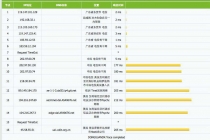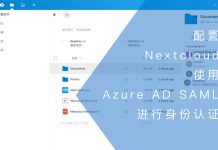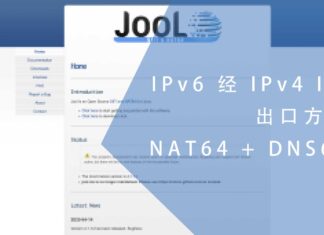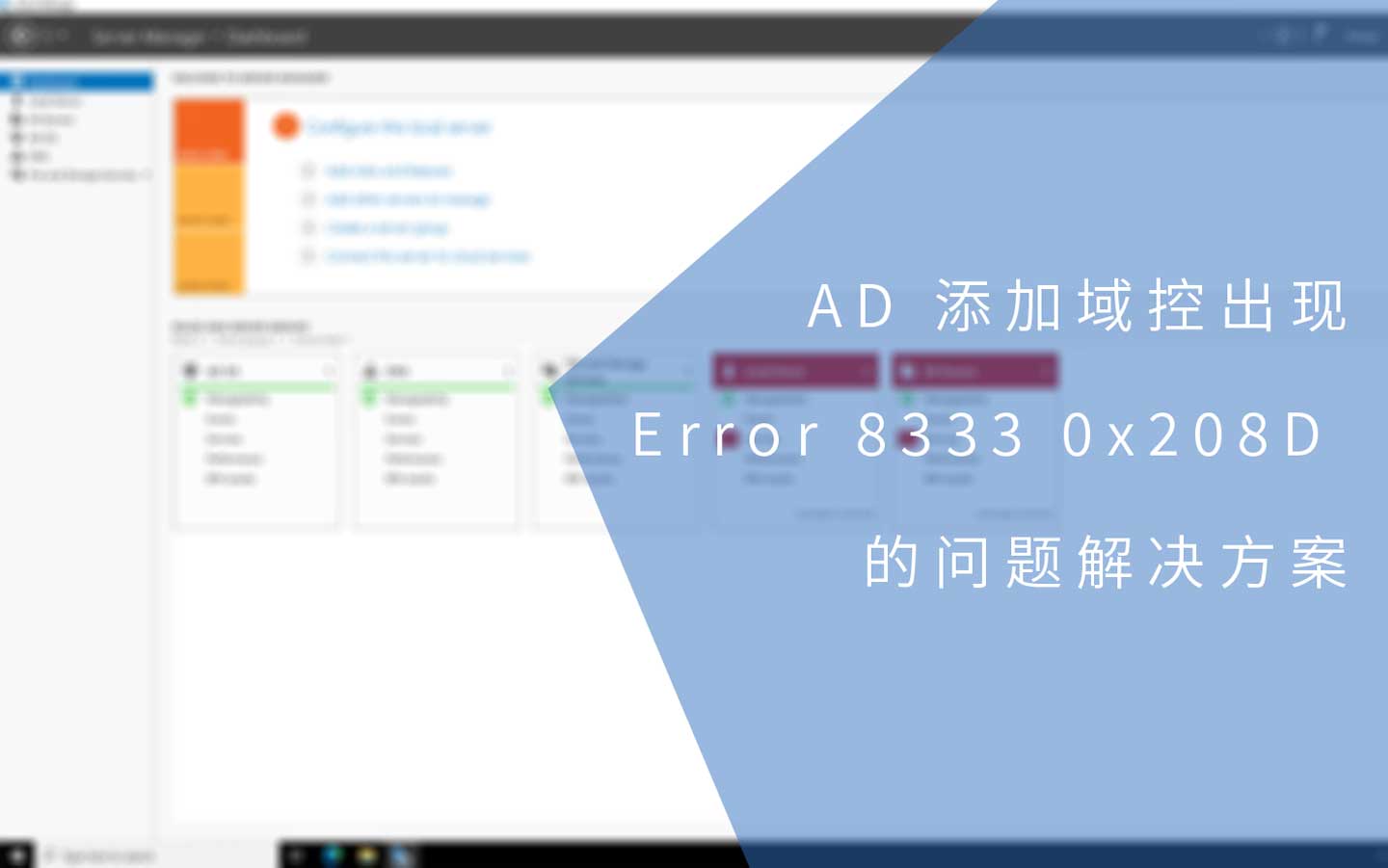0x01 前言
今天收到hostus的邮件,他们位于洛杉矶LAX02机房的网络增加了CN2线路,同时联通线路也在洽谈中。正好我有几台服务器在他们公司。为了测试,我将其中一台申请迁移至LAX02机房。但邮件中没表明KVM架构和Open VZ架构是否有网络区分。
在这篇文章里,我将测试位于达拉斯数据中心的OpenVZ架构服务器。位于洛杉矶LAX02数据中心的测试请留意下面的链接。
KVM架构VPS的硬盘也免费升级,其他详细内容请参考邮件内容:
Dear Terence, Thank you for your interest in HostUS, and our KVM VPS services! We are: Giving FREE resource upgrades to our KVM VPS services Upgrading networks at existing locations Announcing NEW locations for future expansion #1 FREE Disk Space Upgrades on KVM Plans We have increased disk allocations on all KVM VPS plans. These upgrades are effective immediately at NO additional cost to you. You will see your increased disk space immediately after a VPS rebuild. You can also create a support ticket and ask us to grow (increase) your existing disk. KVM-0.5 - Was 15GB, now 25GB KVM-1 - Was 30GB, now 45GB KVM-2 - Was 55GB, now 75GB KVM-3 - Was 80GB, now 100GB KVM-4 - Was 120GB, now 140GB KVM-6 - Was 140GB, now 160GB KVM-8 - Was 170GB, now 200GB KVM-12 - Was 200GB, now 220GB #2 Network Upgrades at Existing Locations Atlanta (ATL01) - Cogent Communications (AS174) has been added to the DDoS protected bandwidth for network redundancy. Los Angeles (LAX02) - China Telecom Next Generation Carrier Network (AS4809), commonly known as CN2, has been added. China Unicom direct connectivity is currently pending. Washington DC (WDC01) - Zayo / Abovenet (AS6461) has been added to the bandwidth mix, view their network map here: http://www.zayo.com/solutions/global-network/ #3 New KVM Locations - Coming Soon! London, UK - Connection to LINX (London Internet Exchange) is being finalized with a June launch date. Hong Kong SAR, CN - Direct connections to China Telecom, China Unicom and China Mobile are under negotiation. Sydney, AU - Negotiations under way with datacenter. #4 Breeze Control Panel Improvements We would like to thank our clients for reporting software bugs in the Breeze KVM control panel. Several improvements have been made to the rebuild process and IP assignment process.
在这里我将对位于达拉斯的OpenVZ进行测试。洛杉矶数据中心的测试请点击下面的链接:
美国Hostus云服务器(VPS) – KVM & OpenVZ LAX02数据中心
0x02 达拉斯 OpenVZ 服务器信息/性能测试
服务器配置/套餐如下:
- vCPU:2核心
- 内存:2GB
- 硬盘:SSD 74GB
- IP地址:1个IPv4
- 网络:1000M
pachosting购买链接 conoha / z.com购买链接 hostus购买链接
这里是pachosting香港机房和conoha新加坡机房的评测:
测试的软件和手段如下:
- ping
- 路由追踪
- wget测速
- speedtest测速
- 基于dd的硬盘IO测试
- 基于fio的硬盘IO测试
- 基于RAMSpeed/SMP的内存测试
- 基于UnixBench的系统基准测试
0x03 ping / wget / 路由追踪
–0x03.1 ping测试
--- 45.58.55.51 ping statistics --- 2551 packets transmitted, 2544 packets received, 0.3% packet loss round-trip min/avg/max/stddev = 199.559/210.328/1303.944/35.836 ms
–0x03.2 wget测试
chunqideAir:~ terence$ wget http://45.58.55.51/128m.test --2016-05-30 02:42:20-- http://45.58.55.51/128m.test Connecting to 45.58.55.51:80... connected. HTTP request sent, awaiting response... 200 OK Length: 134217728 (128M) [application/octet-stream] Saving to: '128m.test' 2016-05-30 02:43:25 (2.00 MB/s) - '128m.test' saved [134217728/134217728]
–0x03.3 路由追踪
0x04 speedtest 测试
8648) China Broadband Communications (Hong Kong, China) [0.00 km] [root@us1 ~]# speedtest-cli --server 8648 Retrieving speedtest.net configuration... Retrieving speedtest.net server list... Testing from HostUS (45.58.55.51)... Hosted by China Broadband Communications (Hong Kong) [13051.65 km]: 192.965 ms Testing download speed........................................ Download: 8.59 Mbit/s Testing upload speed.................................................. Upload: 5.50 Mbit/s 1536) STC (Hong Kong, China) [3.25 km] [root@us1 ~]# speedtest-cli --server 1536 Retrieving speedtest.net configuration... Retrieving speedtest.net server list... Testing from HostUS (45.58.55.51)... Hosted by STC (Hong Kong) [13048.65 km]: 411.689 ms Testing download speed........................................ Download: 30.64 Mbit/s Testing upload speed.................................................. Upload: 12.99 Mbit/s 8170) Atombase Global Datamation (Hong Kong, China) [6.53 km] [root@us1 ~]# speedtest-cli --server 8170 Retrieving speedtest.net configuration... Retrieving speedtest.net server list... Testing from HostUS (45.58.55.51)... Hosted by Atombase Global Datamation (Hong Kong) [13045.65 km]: 216.304 ms Testing download speed........................................ Download: 13.37 Mbit/s Testing upload speed.................................................. Upload: 9.52 Mbit/s 6852) FPT Telecom (Chai Wan, China) [7.86 km] [root@us1 ~]# speedtest-cli --server 6852 Retrieving speedtest.net configuration... Retrieving speedtest.net server list... Testing from HostUS (45.58.55.51)... Hosted by FPT Telecom (Chai Wan) [13048.35 km]: 320.62 ms Testing download speed........................................ Download: 66.53 Mbit/s Testing upload speed.................................................. Upload: 9.06 Mbit/s 5081) ShenZhen Telecom (Shenzhen, China) [34.06 km] [root@us1 ~]# speedtest-cli --server 5081 Retrieving speedtest.net configuration... Retrieving speedtest.net server list... Testing from HostUS (45.58.55.51)... Hosted by ShenZhen Telecom (Shenzhen) [13019.64 km]: 206.212 ms Testing download speed........................................ Download: 75.23 Mbit/s Testing upload speed.................................................. Upload: 1.88 Mbit/s 1849) CTM Internet Services (Macau, Macau) [63.72 km] [root@us1 ~]# speedtest-cli --server 1849 Retrieving speedtest.net configuration... Retrieving speedtest.net server list... Testing from HostUS (45.58.55.51)... Hosted by CTM Internet Services (Macau) [13066.13 km]: 4874.514 ms Testing download speed........................................ Download: 1.41 Mbit/s Testing upload speed.................................................. Upload: 1.31 Mbit/s 3891) Unicom-GZ (Guangzhou, China) [134.80 km] [root@us1 ~]# speedtest-cli --server 3891 Retrieving speedtest.net configuration... Retrieving speedtest.net server list... Testing from HostUS (45.58.55.51)... Hosted by Unicom-GZ (Guangzhou) [12967.19 km]: 1572.287 ms Testing download speed........................................ Download: 0.20 Mbit/s Testing upload speed.................................................. Upload: 1.17 Mbit/s 5985) Hainan Unicom (Haikou, China) [466.43 km] [root@us1 ~]# speedtest-cli --server 5985 Retrieving speedtest.net configuration... Retrieving speedtest.net server list... Testing from HostUS (45.58.55.51)... Hosted by Hainan Unicom (Haikou) [13342.34 km]: 222.885 ms Testing download speed........................................ Download: 48.12 Mbit/s Testing upload speed.................................................. Upload: 10.26 Mbit/s 5506) china unicom (Xiamen, China) [468.88 km] [root@us1 ~]# speedtest-cli --server 5506 Retrieving speedtest.net configuration... Retrieving speedtest.net server list... Testing from HostUS (45.58.55.51)... Hosted by china unicom (Xiamen) [12740.69 km]: 307.57 ms Testing download speed........................................ Download: 35.87 Mbit/s Testing upload speed.................................................. Upload: 4.77 Mbit/s 6132) ChinaTelecom.Hunan (Changsha, China) [671.99 km] [root@us1 ~]# speedtest-cli --server 6132 Retrieving speedtest.net configuration... Retrieving speedtest.net server list... Testing from HostUS (45.58.55.51)... Hosted by ChinaTelecom.Hunan (Changsha) [12412.52 km]: 382.252 ms Testing download speed........................................ Download: 41.22 Mbit/s Testing upload speed.................................................. Upload: 3.83 Mbit/s 4870) Changsha, Hunan Unicom (Changsha, China) [671.99 km] [root@us1 ~]# speedtest-cli --server 4870 Retrieving speedtest.net configuration... Retrieving speedtest.net server list... Testing from HostUS (45.58.55.51)... Hosted by Changsha, Hunan Unicom (Changsha) [12412.52 km]: 466.961 ms Testing download speed........................................ Download: 85.07 Mbit/s Testing upload speed.................................................. Upload: 6.48 Mbit/s 4884) China Unicom FuJian (Fuzhou, China) [672.83 km] [root@us1 ~]# speedtest-cli --server 4884 Retrieving speedtest.net configuration... Retrieving speedtest.net server list... Testing from HostUS (45.58.55.51)... Hosted by China Unicom FuJian (Fuzhou) [12539.39 km]: 1140.739 ms Testing download speed........................................ Download: 0.33 Mbit/s Testing upload speed.................................................. Upload: 4.09 Mbit/s 5204) Taiwan Fixed Network (Changhua, Taiwan) [677.49 km] [root@us1 ~]# speedtest-cli --server 5204 Retrieving speedtest.net configuration... Retrieving speedtest.net server list... Testing from HostUS (45.58.55.51)... Hosted by Taiwan Fixed Network (Changhua) [12743.95 km]: 268.881 ms Testing download speed........................................ Download: 36.80 Mbit/s Testing upload speed.................................................. Upload: 9.71 Mbit/s
0x05 IO测试
–0x05.1 基于dd的硬盘IO测试
[root@us1 UnixBench]# dd bs=1M count=1024 if=/dev/zero of=1gb.test conv=fdatasync 记录了1024+0 的读入 记录了1024+0 的写出 1073741824字节(1.1 GB)已复制,1.46711 秒,732 MB/秒 [root@us1 UnixBench]# dd bs=1M count=1024 if=/dev/zero of=1gb.test conv=fdatasync 记录了1024+0 的读入 记录了1024+0 的写出 1073741824字节(1.1 GB)已复制,1.145 秒,938 MB/秒 [root@us1 UnixBench]# dd bs=1M count=1024 if=/dev/zero of=1gb.test conv=fdatasync 记录了1024+0 的读入 记录了1024+0 的写出 1073741824字节(1.1 GB)已复制,1.14777 秒,935 MB/秒 [root@us1 UnixBench]# dd bs=1M count=1024 if=/dev/zero of=1gb.test conv=fdatasync 记录了1024+0 的读入 记录了1024+0 的写出 1073741824字节(1.1 GB)已复制,1.13832 秒,943 MB/秒 [root@us1 UnixBench]# dd bs=1M count=1024 if=/dev/zero of=1gb.test conv=fdatasync 记录了1024+0 的读入 记录了1024+0 的写出 1073741824字节(1.1 GB)已复制,1.05755 秒,1.0 GB/秒
–0x05.2 基于fio的硬盘IO测试
[root@us1 fio]# fio -filename=/root/bench/test.fio -direct=1 -rw=randread -bs=4k -size 1G -numjobs=8 -runtime=30 -group_reporting -name=file
file: (g=0): rw=randread, bs=4K-4K/4K-4K/4K-4K, ioengine=psync, iodepth=1
...
fio-2.11-6-gaa7d2
Starting 8 processes
file: Laying out IO file(s) (1 file(s) / 1024MB)
Jobs: 8 (f=8): [r(8)] [100.0% done] [1232KB/0KB/0KB /s] [308/0/0 iops] [eta 00m:00s]
file: (groupid=0, jobs=8): err= 0: pid=4474: Sun May 29 15:03:02 2016
read : io=33880KB, bw=1126.9KB/s, iops=281, runt= 30066msec
clat (usec): min=1, max=829933, avg=28351.08, stdev=34005.50
lat (usec): min=1, max=829933, avg=28351.66, stdev=34005.57
clat percentiles (usec):
| 1.00th=[ 4], 5.00th=[ 3888], 10.00th=[ 7136], 20.00th=[11072],
| 30.00th=[14272], 40.00th=[17792], 50.00th=[21376], 60.00th=[25216],
| 70.00th=[30592], 80.00th=[38656], 90.00th=[51968], 95.00th=[69120],
| 99.00th=[144384], 99.50th=[189440], 99.90th=[536576], 99.95th=[544768],
| 99.99th=[831488]
bw (KB /s): min= 8, max= 320, per=12.61%, avg=141.94, stdev=44.94
lat (usec) : 2=0.01%, 4=0.32%, 10=1.09%, 50=0.04%, 100=0.13%
lat (usec) : 250=0.94%, 500=0.20%, 750=0.17%
lat (msec) : 2=0.26%, 4=1.98%, 10=12.10%, 20=29.27%, 50=42.35%
lat (msec) : 100=9.02%, 250=1.83%, 500=0.18%, 750=0.11%, 1000=0.01%
cpu : usr=0.05%, sys=0.15%, ctx=8382, majf=0, minf=291
IO depths : 1=100.0%, 2=0.0%, 4=0.0%, 8=0.0%, 16=0.0%, 32=0.0%, >=64=0.0%
submit : 0=0.0%, 4=100.0%, 8=0.0%, 16=0.0%, 32=0.0%, 64=0.0%, >=64=0.0%
complete : 0=0.0%, 4=100.0%, 8=0.0%, 16=0.0%, 32=0.0%, 64=0.0%, >=64=0.0%
issued : total=r=8470/w=0/d=0, short=r=0/w=0/d=0, drop=r=0/w=0/d=0
latency : target=0, window=0, percentile=100.00%, depth=1
Run status group 0 (all jobs):
READ: io=33880KB, aggrb=1126KB/s, minb=1126KB/s, maxb=1126KB/s, mint=30066msec, maxt=30066msec
[root@us1 ~]# fio -filename=/root/bench/test.fio -direct=1 -rw=randread -bs=8k -size 1G -numjobs=8 -runtime=30 -group_reporting -name=file
file: (g=0): rw=randread, bs=8K-8K/8K-8K/8K-8K, ioengine=psync, iodepth=1
...
fio-2.11-6-gaa7d2
Starting 8 processes
Jobs: 8 (f=8): [r(8)] [100.0% done] [3557KB/0KB/0KB /s] [444/0/0 iops] [eta 00m:00s]
file: (groupid=0, jobs=8): err= 0: pid=4510: Sun May 29 15:13:17 2016
read : io=105760KB, bw=3521.9KB/s, iops=440, runt= 30030msec
clat (usec): min=2, max=422269, avg=18150.28, stdev=22403.67
lat (usec): min=2, max=422269, avg=18150.75, stdev=22403.70
clat percentiles (usec):
| 1.00th=[ 3], 5.00th=[ 91], 10.00th=[ 2704], 20.00th=[ 5728],
| 30.00th=[ 7840], 40.00th=[ 9664], 50.00th=[11968], 60.00th=[14656],
| 70.00th=[18560], 80.00th=[24960], 90.00th=[38656], 95.00th=[55552],
| 99.00th=[110080], 99.50th=[138240], 99.90th=[224256], 99.95th=[276480],
| 99.99th=[411648]
bw (KB /s): min= 80, max= 825, per=12.57%, avg=442.44, stdev=131.21
lat (usec) : 4=1.02%, 10=3.28%, 20=0.04%, 50=0.03%, 100=1.10%
lat (usec) : 250=1.88%, 500=0.45%, 750=0.19%, 1000=0.05%
lat (msec) : 2=0.67%, 4=4.83%, 10=28.03%, 20=31.35%, 50=20.89%
lat (msec) : 100=4.94%, 250=1.17%, 500=0.09%
cpu : usr=0.07%, sys=0.23%, ctx=12683, majf=0, minf=270
IO depths : 1=100.0%, 2=0.0%, 4=0.0%, 8=0.0%, 16=0.0%, 32=0.0%, >=64=0.0%
submit : 0=0.0%, 4=100.0%, 8=0.0%, 16=0.0%, 32=0.0%, 64=0.0%, >=64=0.0%
complete : 0=0.0%, 4=100.0%, 8=0.0%, 16=0.0%, 32=0.0%, 64=0.0%, >=64=0.0%
issued : total=r=13220/w=0/d=0, short=r=0/w=0/d=0, drop=r=0/w=0/d=0
latency : target=0, window=0, percentile=100.00%, depth=1
Run status group 0 (all jobs):
READ: io=105760KB, aggrb=3521KB/s, minb=3521KB/s, maxb=3521KB/s, mint=30030msec, maxt=30030msec
[root@us1 ~]# fio -filename=/root/bench/test.fio -direct=1 -rw=randread -bs=1m -size 1G -numjobs=8 -runtime=30 -group_reporting -name=file
file: (g=0): rw=randread, bs=1M-1M/1M-1M/1M-1M, ioengine=psync, iodepth=1
...
fio-2.11-6-gaa7d2
Starting 8 processes
Jobs: 8 (f=8): [r(8)] [40.0% done] [1497MB/0KB/0KB /s] [1497/0/0 iops] [eta 00m:12s]
file: (groupid=0, jobs=8): err= 0: pid=4522: Sun May 29 15:23:31 2016
read : io=8192.0MB, bw=1049.4MB/s, iops=1049, runt= 7807msec
clat (usec): min=138, max=465660, avg=7506.63, stdev=23480.33
lat (usec): min=138, max=465661, avg=7506.90, stdev=23480.37
clat percentiles (usec):
| 1.00th=[ 157], 5.00th=[ 167], 10.00th=[ 177], 20.00th=[ 195],
| 30.00th=[ 209], 40.00th=[ 227], 50.00th=[ 251], 60.00th=[ 286],
| 70.00th=[ 900], 80.00th=[ 3280], 90.00th=[24704], 95.00th=[46848],
| 99.00th=[110080], 99.50th=[144384], 99.90th=[232448], 99.95th=[378880],
| 99.99th=[464896]
bw (KB /s): min=12288, max=931469, per=10.43%, avg=112058.02, stdev=185190.72
lat (usec) : 250=49.79%, 500=17.63%, 750=1.79%, 1000=1.40%
lat (msec) : 2=5.59%, 4=5.48%, 10=4.90%, 20=1.81%, 50=6.96%
lat (msec) : 100=3.38%, 250=1.17%, 500=0.10%
cpu : usr=0.06%, sys=3.83%, ctx=8744, majf=0, minf=2301
IO depths : 1=100.0%, 2=0.0%, 4=0.0%, 8=0.0%, 16=0.0%, 32=0.0%, >=64=0.0%
submit : 0=0.0%, 4=100.0%, 8=0.0%, 16=0.0%, 32=0.0%, 64=0.0%, >=64=0.0%
complete : 0=0.0%, 4=100.0%, 8=0.0%, 16=0.0%, 32=0.0%, 64=0.0%, >=64=0.0%
issued : total=r=8192/w=0/d=0, short=r=0/w=0/d=0, drop=r=0/w=0/d=0
latency : target=0, window=0, percentile=100.00%, depth=1
Run status group 0 (all jobs):
READ: io=8192.0MB, aggrb=1049.4MB/s, minb=1049.4MB/s, maxb=1049.4MB/s, mint=7807msec, maxt=7807msec
0x06 基于RAMSpeed/SMP的内存测试
[root@us1 ramsmp-3.5.0]# ./ramsmp -b 1 RAMspeed/SMP (Linux) v3.5.0 by Rhett M. Hollander and Paul V. Bolotoff, 2002-09 8Gb per pass mode, 2 processes INTEGER & WRITING 1 Kb block: 29187.88 MB/s INTEGER & WRITING 2 Kb block: 30455.74 MB/s INTEGER & WRITING 4 Kb block: 31143.01 MB/s INTEGER & WRITING 8 Kb block: 29075.67 MB/s INTEGER & WRITING 16 Kb block: 34348.40 MB/s INTEGER & WRITING 32 Kb block: 33140.28 MB/s INTEGER & WRITING 64 Kb block: 35099.96 MB/s INTEGER & WRITING 128 Kb block: 39286.23 MB/s INTEGER & WRITING 256 Kb block: 34388.04 MB/s INTEGER & WRITING 512 Kb block: 32158.01 MB/s INTEGER & WRITING 1024 Kb block: 30674.86 MB/s INTEGER & WRITING 2048 Kb block: 25109.68 MB/s INTEGER & WRITING 4096 Kb block: 18079.72 MB/s INTEGER & WRITING 8192 Kb block: 10909.76 MB/s INTEGER & WRITING 16384 Kb block: 10012.94 MB/s INTEGER & WRITING 32768 Kb block: 9948.99 MB/s [root@us1 ramsmp-3.5.0]# ./ramsmp -b 2 RAMspeed/SMP (Linux) v3.5.0 by Rhett M. Hollander and Paul V. Bolotoff, 2002-09 8Gb per pass mode, 2 processes INTEGER & READING 1 Kb block: 62178.21 MB/s INTEGER & READING 2 Kb block: 67293.53 MB/s INTEGER & READING 4 Kb block: 95528.90 MB/s INTEGER & READING 8 Kb block: 97214.09 MB/s INTEGER & READING 16 Kb block: 95253.74 MB/s INTEGER & READING 32 Kb block: 61482.06 MB/s INTEGER & READING 64 Kb block: 39913.87 MB/s INTEGER & READING 128 Kb block: 43413.38 MB/s INTEGER & READING 256 Kb block: 39424.48 MB/s INTEGER & READING 512 Kb block: 40461.87 MB/s INTEGER & READING 1024 Kb block: 37902.40 MB/s INTEGER & READING 2048 Kb block: 39095.72 MB/s INTEGER & READING 4096 Kb block: 22899.65 MB/s INTEGER & READING 8192 Kb block: 16610.30 MB/s INTEGER & READING 16384 Kb block: 16815.19 MB/s INTEGER & READING 32768 Kb block: 18109.15 MB/s [root@us1 ramsmp-3.5.0]# ./ramsmp -b 3 RAMspeed/SMP (Linux) v3.5.0 by Rhett M. Hollander and Paul V. Bolotoff, 2002-09 8Gb per pass mode, 2 processes INTEGER Copy: 13264.60 MB/s INTEGER Scale: 15981.81 MB/s INTEGER Add: 13896.38 MB/s INTEGER Triad: 17146.05 MB/s --- INTEGER AVERAGE: 15072.21 MB/s [root@us1 ramsmp-3.5.0]# ./ramsmp -b 4 RAMspeed/SMP (Linux) v3.5.0 by Rhett M. Hollander and Paul V. Bolotoff, 2002-09 8Gb per pass mode, 2 processes FL-POINT & WRITING 1 Kb block: 33152.39 MB/s FL-POINT & WRITING 2 Kb block: 33714.71 MB/s FL-POINT & WRITING 4 Kb block: 35526.79 MB/s FL-POINT & WRITING 8 Kb block: 27038.52 MB/s FL-POINT & WRITING 16 Kb block: 30650.18 MB/s FL-POINT & WRITING 32 Kb block: 35243.14 MB/s FL-POINT & WRITING 64 Kb block: 34451.24 MB/s FL-POINT & WRITING 128 Kb block: 32951.65 MB/s FL-POINT & WRITING 256 Kb block: 26741.28 MB/s FL-POINT & WRITING 512 Kb block: 23713.59 MB/s FL-POINT & WRITING 1024 Kb block: 28516.96 MB/s FL-POINT & WRITING 2048 Kb block: 30133.14 MB/s FL-POINT & WRITING 4096 Kb block: 19363.96 MB/s FL-POINT & WRITING 8192 Kb block: 13229.92 MB/s FL-POINT & WRITING 16384 Kb block: 12994.06 MB/s FL-POINT & WRITING 32768 Kb block: 13190.97 MB/s [root@us1 ramsmp-3.5.0]# ./ramsmp -b 5 RAMspeed/SMP (Linux) v3.5.0 by Rhett M. Hollander and Paul V. Bolotoff, 2002-09 8Gb per pass mode, 2 processes FL-POINT & READING 1 Kb block: 30045.50 MB/s FL-POINT & READING 2 Kb block: 44926.96 MB/s FL-POINT & READING 4 Kb block: 49995.04 MB/s FL-POINT & READING 8 Kb block: 49022.66 MB/s FL-POINT & READING 16 Kb block: 45479.35 MB/s FL-POINT & READING 32 Kb block: 40780.31 MB/s FL-POINT & READING 64 Kb block: 43534.34 MB/s FL-POINT & READING 128 Kb block: 44301.65 MB/s FL-POINT & READING 256 Kb block: 46028.46 MB/s FL-POINT & READING 512 Kb block: 45985.15 MB/s FL-POINT & READING 1024 Kb block: 44716.88 MB/s FL-POINT & READING 2048 Kb block: 41439.71 MB/s FL-POINT & READING 4096 Kb block: 22830.51 MB/s FL-POINT & READING 8192 Kb block: 17996.25 MB/s FL-POINT & READING 16384 Kb block: 18832.94 MB/s FL-POINT & READING 32768 Kb block: 17568.99 MB/s [root@us1 ramsmp-3.5.0]# ./ramsmp -b 6 RAMspeed/SMP (Linux) v3.5.0 by Rhett M. Hollander and Paul V. Bolotoff, 2002-09 8Gb per pass mode, 2 processes FL-POINT Copy: 14712.87 MB/s FL-POINT Scale: 16083.11 MB/s FL-POINT Add: 16767.58 MB/s FL-POINT Triad: 18658.85 MB/s --- FL-POINT AVERAGE: 16555.60 MB/s
0x07 基于UnixBench的系统基准测试
========================================================================
BYTE UNIX Benchmarks (Version 5.1.3)
System: us1.odin.org.cn: GNU/Linux
OS: GNU/Linux -- 2.6.32-042stab113.11 -- #1 SMP Fri Dec 18 17:32:04 MSK 2015
Machine: x86_64 (x86_64)
Language: en_US.utf8 (charmap="UTF-8", collate="UTF-8")
CPU 0: Intel(R) Xeon(R) CPU E5-1650 v2 @ 3.50GHz (7000.6 bogomips)
Hyper-Threading, x86-64, MMX, Physical Address Ext, SYSENTER/SYSEXIT, SYSCALL/SYSRET, Intel virtualization
CPU 1: Intel(R) Xeon(R) CPU E5-1650 v2 @ 3.50GHz (7000.6 bogomips)
Hyper-Threading, x86-64, MMX, Physical Address Ext, SYSENTER/SYSEXIT, SYSCALL/SYSRET, Intel virtualization
15:40:11 up 1:06, 2 users, load average: 0.25, 0.21, 0.15; runlevel 2016-05-29
------------------------------------------------------------------------
Benchmark Run: 日 5月 29 2016 15:40:11 - 16:08:45
2 CPUs in system; running 1 parallel copy of tests
Dhrystone 2 using register variables 30334199.7 lps (10.0 s, 7 samples)
Double-Precision Whetstone 4408.7 MWIPS (10.4 s, 7 samples)
Execl Throughput 3005.7 lps (29.8 s, 2 samples)
File Copy 1024 bufsize 2000 maxblocks 512342.3 KBps (30.0 s, 2 samples)
File Copy 256 bufsize 500 maxblocks 142704.5 KBps (30.0 s, 2 samples)
File Copy 4096 bufsize 8000 maxblocks 1409596.4 KBps (30.0 s, 2 samples)
Pipe Throughput 1118888.0 lps (10.0 s, 7 samples)
Pipe-based Context Switching 194947.5 lps (10.0 s, 7 samples)
Process Creation 7729.8 lps (30.0 s, 2 samples)
Shell Scripts (1 concurrent) 3561.3 lpm (60.0 s, 2 samples)
Shell Scripts (8 concurrent) 711.4 lpm (60.1 s, 2 samples)
System Call Overhead 1791201.7 lps (10.0 s, 7 samples)
System Benchmarks Index Values BASELINE RESULT INDEX
Dhrystone 2 using register variables 116700.0 30334199.7 2599.3
Double-Precision Whetstone 55.0 4408.7 801.6
Execl Throughput 43.0 3005.7 699.0
File Copy 1024 bufsize 2000 maxblocks 3960.0 512342.3 1293.8
File Copy 256 bufsize 500 maxblocks 1655.0 142704.5 862.3
File Copy 4096 bufsize 8000 maxblocks 5800.0 1409596.4 2430.3
Pipe Throughput 12440.0 1118888.0 899.4
Pipe-based Context Switching 4000.0 194947.5 487.4
Process Creation 126.0 7729.8 613.5
Shell Scripts (1 concurrent) 42.4 3561.3 839.9
Shell Scripts (8 concurrent) 6.0 711.4 1185.7
System Call Overhead 15000.0 1791201.7 1194.1
========
System Benchmarks Index Score 1019.6
------------------------------------------------------------------------
Benchmark Run: 日 5月 29 2016 16:08:45 - 16:37:24
2 CPUs in system; running 2 parallel copies of tests
Dhrystone 2 using register variables 58061242.6 lps (10.0 s, 7 samples)
Double-Precision Whetstone 8875.9 MWIPS (9.9 s, 7 samples)
Execl Throughput 6535.9 lps (29.8 s, 2 samples)
File Copy 1024 bufsize 2000 maxblocks 441336.6 KBps (30.0 s, 2 samples)
File Copy 256 bufsize 500 maxblocks 127906.8 KBps (30.0 s, 2 samples)
File Copy 4096 bufsize 8000 maxblocks 1454478.2 KBps (30.0 s, 2 samples)
Pipe Throughput 2067009.4 lps (10.0 s, 7 samples)
Pipe-based Context Switching 362222.0 lps (10.0 s, 7 samples)
Process Creation 13886.3 lps (30.0 s, 2 samples)
Shell Scripts (1 concurrent) 7429.2 lpm (60.0 s, 2 samples)
Shell Scripts (8 concurrent) 939.6 lpm (60.1 s, 2 samples)
System Call Overhead 2796713.3 lps (10.0 s, 7 samples)
System Benchmarks Index Values BASELINE RESULT INDEX
Dhrystone 2 using register variables 116700.0 58061242.6 4975.3
Double-Precision Whetstone 55.0 8875.9 1613.8
Execl Throughput 43.0 6535.9 1520.0
File Copy 1024 bufsize 2000 maxblocks 3960.0 441336.6 1114.5
File Copy 256 bufsize 500 maxblocks 1655.0 127906.8 772.9
File Copy 4096 bufsize 8000 maxblocks 5800.0 1454478.2 2507.7
Pipe Throughput 12440.0 2067009.4 1661.6
Pipe-based Context Switching 4000.0 362222.0 905.6
Process Creation 126.0 13886.3 1102.1
Shell Scripts (1 concurrent) 42.4 7429.2 1752.2
Shell Scripts (8 concurrent) 6.0 939.6 1566.0
System Call Overhead 15000.0 2796713.3 1864.5
========
System Benchmarks Index Score 1569.6
洛杉矶数据中心的测试请点击下面的链接:
美国Hostus云服务器(VPS) – KVM & OpenVZ LAX02数据中心
pachosting购买链接 conoha / z.com购买链接 hostus购买链接
这里是pachosting香港机房和conoha新加坡机房的评测: