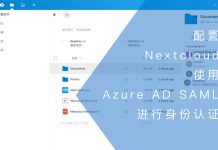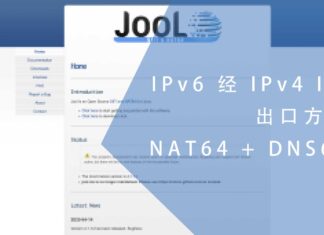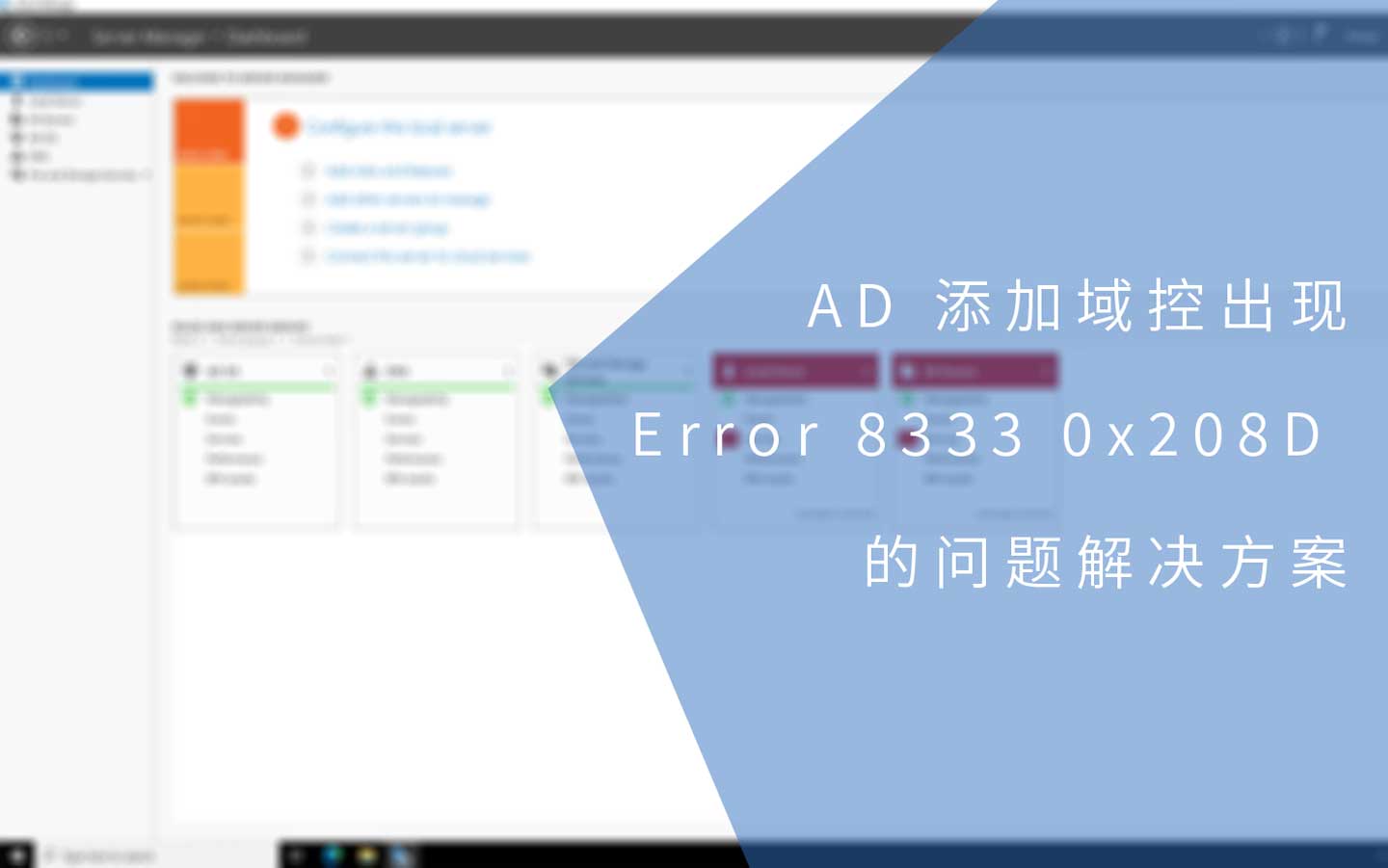0x01 ProLiant DL380 G6
在2015年的8月,我从淘宝买了一台服务器,本来是想学习虚拟化技术的,谁知这坑越踩越深,现在深陷在服务器里面不能自拔。以下是服务器配置:
- 型号:ProLiant DL380 G6
- CPU:Intel Xeon L5630 X2(每颗CPU4核心8线程,一共16线程)
- 内存:4GB DDR3 1066 ECC X8(一共32GB内存)
- RAID卡:HP P410i SAS RAID 256M缓存(组建RAID 10)
- 硬盘:300GB 10K 热插拔 2.5寸硬盘 X4(一共1TB,可用约500GB)
- 网口:1000M自适应网口 X2,100M iLO网口 X1
0x02 前面板
- UID按钮
- 状态灯
- 开关机按钮
- 两个USB2.0接口
- 一个VGA接口
- 网络、CPU、内存、散热风扇错误、信息提示灯。
- 旁边是硬盘,硬盘架子不是一样的,可是硬盘都是300GB 10K。

0x03 盖子背面 | 服务器说明书
服务器都会在盖子背面贴上安装说明书,大都是关于内存与CPU拆卸和安装的信息。我想应该是大家买到服务器后,说明书一般不会长时间保留的原因。

0x04 磁盘阵列
它可以承载最多8块硬盘,可惜我现在只有4块。这服务器主要用作运算,我并不打算继续添加硬盘。反而计划增添一台存储服务器,用于数据的存储。当然,存储服务器也不会使用RAID10,肯定要选择更安全的阵列。

0x05 散热风扇

6个热插拔散热风扇。免工具拆卸,方便服务器在运转的时候更换坏掉的风扇。当拆掉一个后,其他5个会全速运转,声音大得无法形容。当拆掉2个,必须在规定时间内装回,要不然服务会停机!
0x06 视频
- 国内访客(bilibili):EP3 – HP DL380 G6机架式服务器硬件介绍
- 国外访客(YouTube):EP3 – HP DL380 G6机架式服务器硬件介绍
0x07 性能测试
- UnixBench
–0x07.1 UnixBench
Benchmark Run: 三 5月 25 2016 16:48:58 - 17:16:54
16 CPUs in system; running 1 parallel copy of tests
Dhrystone 2 using register variables 16206487.9 lps (10.0 s, 7 samples)
Double-Precision Whetstone 2094.9 MWIPS (10.0 s, 7 samples)
Execl Throughput 1880.6 lps (29.9 s, 2 samples)
File Copy 1024 bufsize 2000 maxblocks 555321.1 KBps (30.0 s, 2 samples)
File Copy 256 bufsize 500 maxblocks 150458.4 KBps (30.0 s, 2 samples)
File Copy 4096 bufsize 8000 maxblocks 1335622.3 KBps (30.0 s, 2 samples)
Pipe Throughput 835680.3 lps (10.0 s, 7 samples)
Pipe-based Context Switching 96242.9 lps (10.0 s, 7 samples)
Process Creation 3969.6 lps (30.0 s, 2 samples)
Shell Scripts (1 concurrent) 3926.8 lpm (60.0 s, 2 samples)
Shell Scripts (8 concurrent) 1922.2 lpm (60.0 s, 2 samples)
System Call Overhead 1101238.5 lps (10.0 s, 7 samples)
System Benchmarks Index Values BASELINE RESULT INDEX
Dhrystone 2 using register variables 116700.0 16206487.9 1388.7
Double-Precision Whetstone 55.0 2094.9 380.9
Execl Throughput 43.0 1880.6 437.3
File Copy 1024 bufsize 2000 maxblocks 3960.0 555321.1 1402.3
File Copy 256 bufsize 500 maxblocks 1655.0 150458.4 909.1
File Copy 4096 bufsize 8000 maxblocks 5800.0 1335622.3 2302.8
Pipe Throughput 12440.0 835680.3 671.8
Pipe-based Context Switching 4000.0 96242.9 240.6
Process Creation 126.0 3969.6 315.0
Shell Scripts (1 concurrent) 42.4 3926.8 926.1
Shell Scripts (8 concurrent) 6.0 1922.2 3203.7
System Call Overhead 15000.0 1101238.5 734.2
========
System Benchmarks Index Score 806.1
------------------------------------------------------------------------
Benchmark Run: 三 5月 25 2016 17:16:54 - 17:44:54
16 CPUs in system; running 16 parallel copies of tests
Dhrystone 2 using register variables 141482584.4 lps (10.0 s, 7 samples)
Double-Precision Whetstone 27775.4 MWIPS (10.0 s, 7 samples)
Execl Throughput 19842.8 lps (30.0 s, 2 samples)
File Copy 1024 bufsize 2000 maxblocks 578595.7 KBps (30.0 s, 2 samples)
File Copy 256 bufsize 500 maxblocks 166235.2 KBps (30.0 s, 2 samples)
File Copy 4096 bufsize 8000 maxblocks 1660277.2 KBps (30.0 s, 2 samples)
Pipe Throughput 7668411.9 lps (10.0 s, 7 samples)
Pipe-based Context Switching 1288364.2 lps (10.0 s, 7 samples)
Process Creation 54667.0 lps (30.0 s, 2 samples)
Shell Scripts (1 concurrent) 31482.8 lpm (60.0 s, 2 samples)
Shell Scripts (8 concurrent) 4221.8 lpm (60.0 s, 2 samples)
System Call Overhead 4682219.2 lps (10.0 s, 7 samples)
System Benchmarks Index Values BASELINE RESULT INDEX
Dhrystone 2 using register variables 116700.0 141482584.4 12123.6
Double-Precision Whetstone 55.0 27775.4 5050.1
Execl Throughput 43.0 19842.8 4614.6
File Copy 1024 bufsize 2000 maxblocks 3960.0 578595.7 1461.1
File Copy 256 bufsize 500 maxblocks 1655.0 166235.2 1004.4
File Copy 4096 bufsize 8000 maxblocks 5800.0 1660277.2 2862.5
Pipe Throughput 12440.0 7668411.9 6164.3
Pipe-based Context Switching 4000.0 1288364.2 3220.9
Process Creation 126.0 54667.0 4338.7
Shell Scripts (1 concurrent) 42.4 31482.8 7425.2
Shell Scripts (8 concurrent) 6.0 4221.8 7036.3
System Call Overhead 15000.0 4682219.2 3121.5
========
System Benchmarks Index Score 3998.0
–0x07.2 fio
4k读取,我的是机械硬盘,这测试只是临时做的,有空再做个详尽的测试。
[root@server bin]# ./fio -filename=/root/codex/test.fio -iodepth=64 -direct=1 -rw=randread -bs=4k -size=2G -numjobs=64 -runtime=20 -group_reporting -name=test-rand-read
test-rand-read: (g=0): rw=randread, bs=4K-4K/4K-4K/4K-4K, ioengine=psync, iodepth=64
...
fio-2.11
Starting 64 processes
test-rand-read: Laying out IO file(s) (1 file(s) / 2048MB)
Jobs: 64 (f=64): [r(64)] [100.0% done] [5900KB/0KB/0KB /s] [1475/0/0 iops] [eta 00m:00s]
test-rand-read: (groupid=0, jobs=64): err= 0: pid=14221: Wed May 25 18:22:44 2016
read : io=111680KB, bw=5566.8KB/s, iops=1391, runt= 20062msec
clat (msec): min=1, max=465, avg=45.89, stdev=30.87
lat (msec): min=1, max=465, avg=45.89, stdev=30.87
clat percentiles (msec):
| 1.00th=[ 9], 5.00th=[ 13], 10.00th=[ 18], 20.00th=[ 24],
| 30.00th=[ 31], 40.00th=[ 37], 50.00th=[ 43], 60.00th=[ 48],
| 70.00th=[ 55], 80.00th=[ 62], 90.00th=[ 74], 95.00th=[ 89],
| 99.00th=[ 145], 99.50th=[ 192], 99.90th=[ 404], 99.95th=[ 424],
| 99.99th=[ 445]
bw (KB /s): min= 8, max= 145, per=1.57%, avg=87.17, stdev=19.58
lat (msec) : 2=0.01%, 4=0.02%, 10=1.99%, 20=12.14%, 50=49.12%
lat (msec) : 100=33.62%, 250=2.84%, 500=0.27%
cpu : usr=0.02%, sys=0.08%, ctx=28829, majf=0, minf=2088
IO depths : 1=100.0%, 2=0.0%, 4=0.0%, 8=0.0%, 16=0.0%, 32=0.0%, >=64=0.0%
submit : 0=0.0%, 4=100.0%, 8=0.0%, 16=0.0%, 32=0.0%, 64=0.0%, >=64=0.0%
complete : 0=0.0%, 4=100.0%, 8=0.0%, 16=0.0%, 32=0.0%, 64=0.0%, >=64=0.0%
issued : total=r=27920/w=0/d=0, short=r=0/w=0/d=0, drop=r=0/w=0/d=0
latency : target=0, window=0, percentile=100.00%, depth=64
Run status group 0 (all jobs):
READ: io=111680KB, aggrb=5566KB/s, minb=5566KB/s, maxb=5566KB/s, mint=20062msec, maxt=20062msec
Disk stats (read/write):
dm-0: ios=27627/10, merge=0/0, ticks=1262991/1202, in_queue=1269985, util=99.43%, aggrios=27915/9, aggrmerge=5/1, aggrticks=1279594/1060, aggrin_queue=1280634, aggrutil=99.32%
sda: ios=27915/9, merge=5/1, ticks=1279594/1060, in_queue=1280634, util=99.32%
4k写入,我的是机械硬盘,这测试只是临时做的,有空再做个详尽的测试。
[root@server bin]# ./fio -filename=/home/test -iodepth=64 -direct=1 -rw=randwrite -bs=4k -size=2G -numjobs=64 -runtime=20 -group_reporting -name=test-rand-write
test-rand-write: (g=0): rw=randwrite, bs=4K-4K/4K-4K/4K-4K, ioengine=psync, iodepth=64
...
fio-2.11
Starting 64 processes
test-rand-write: Laying out IO file(s) (1 file(s) / 2048MB)
Jobs: 64 (f=64): [w(64)] [100.0% done] [0KB/2540KB/0KB /s] [0/635/0 iops] [eta 00m:00s]
test-rand-write: (groupid=0, jobs=64): err= 0: pid=14323: Wed May 25 18:24:39 2016
write: io=44768KB, bw=2225.9KB/s, iops=556, runt= 20113msec
clat (msec): min=8, max=1635, avg=114.64, stdev=103.15
lat (msec): min=8, max=1635, avg=114.64, stdev=103.15
clat percentiles (msec):
| 1.00th=[ 20], 5.00th=[ 31], 10.00th=[ 40], 20.00th=[ 56],
| 30.00th=[ 70], 40.00th=[ 84], 50.00th=[ 97], 60.00th=[ 111],
| 70.00th=[ 125], 80.00th=[ 141], 90.00th=[ 169], 95.00th=[ 245],
| 99.00th=[ 676], 99.50th=[ 799], 99.90th=[ 873], 99.95th=[ 947],
| 99.99th=[ 1614]
bw (KB /s): min= 8, max= 80, per=1.61%, avg=35.92, stdev=13.13
lat (msec) : 10=0.01%, 20=1.06%, 50=15.17%, 100=36.10%, 250=42.74%
lat (msec) : 500=3.63%, 750=0.59%, 1000=0.66%, 2000=0.04%
cpu : usr=0.01%, sys=0.06%, ctx=13041, majf=0, minf=1979
IO depths : 1=100.0%, 2=0.0%, 4=0.0%, 8=0.0%, 16=0.0%, 32=0.0%, >=64=0.0%
submit : 0=0.0%, 4=100.0%, 8=0.0%, 16=0.0%, 32=0.0%, 64=0.0%, >=64=0.0%
complete : 0=0.0%, 4=100.0%, 8=0.0%, 16=0.0%, 32=0.0%, 64=0.0%, >=64=0.0%
issued : total=r=0/w=11192/d=0, short=r=0/w=0/d=0, drop=r=0/w=0/d=0
latency : target=0, window=0, percentile=100.00%, depth=64
Run status group 0 (all jobs):
WRITE: io=44768KB, aggrb=2225KB/s, minb=2225KB/s, maxb=2225KB/s, mint=20113msec, maxt=20113msec
Disk stats (read/write):
dm-0: ios=0/11113, merge=0/0, ticks=0/1267349, in_queue=1275303, util=99.36%, aggrios=0/11192, aggrmerge=0/12, aggrticks=0/1282840, aggrin_queue=1282828, aggrutil=99.27%
sda: ios=0/11192, merge=0/12, ticks=0/1282840, in_queue=1282828, util=99.27%
0x08 美图
0x09 相关视频
- EP3 – HP DL380 G6机架式服务器硬件介绍
https://www.bilibili.com/video/av10414203/