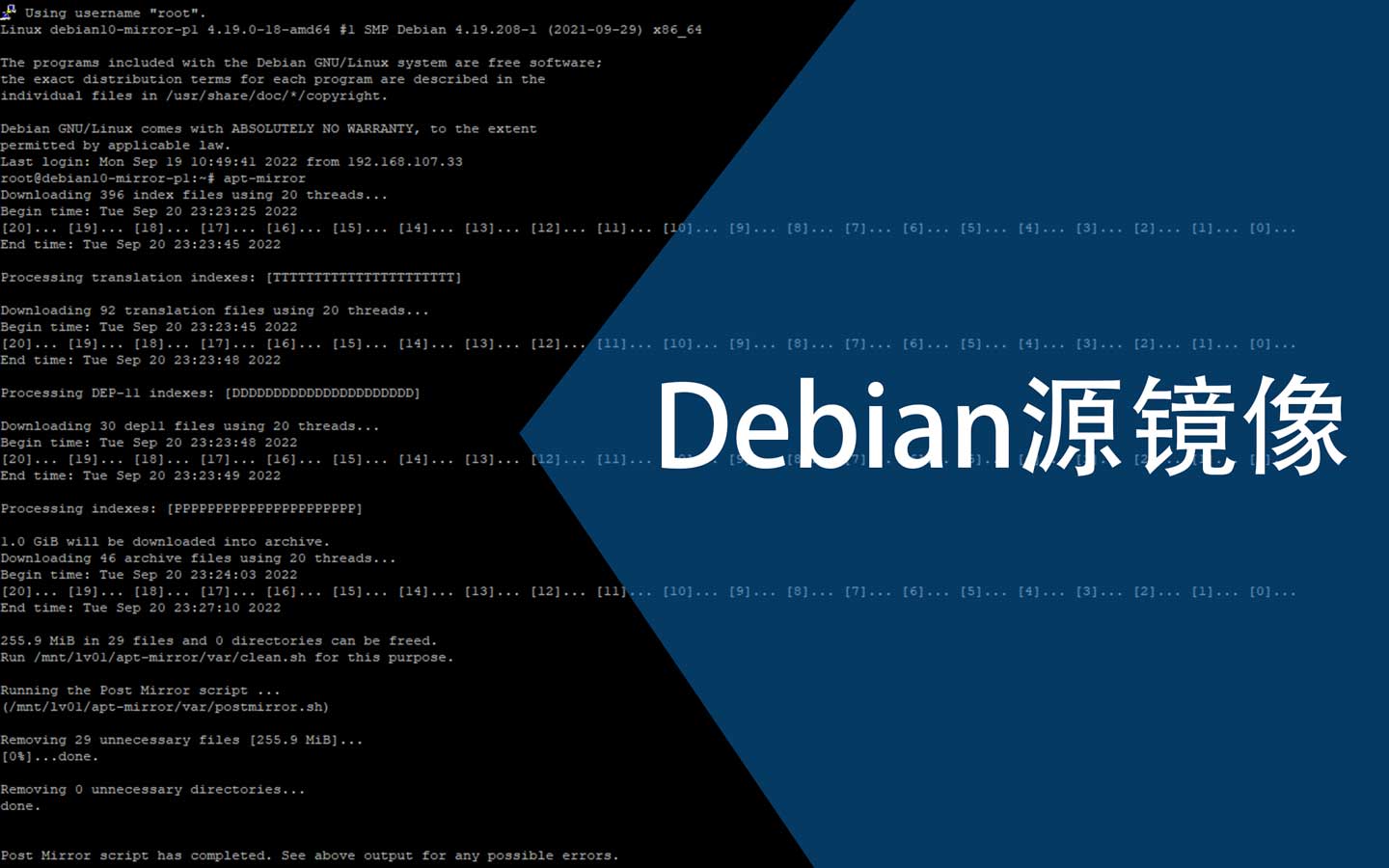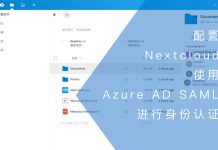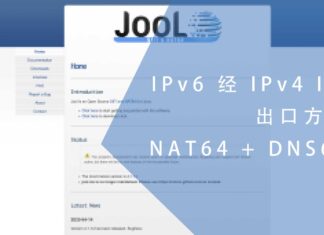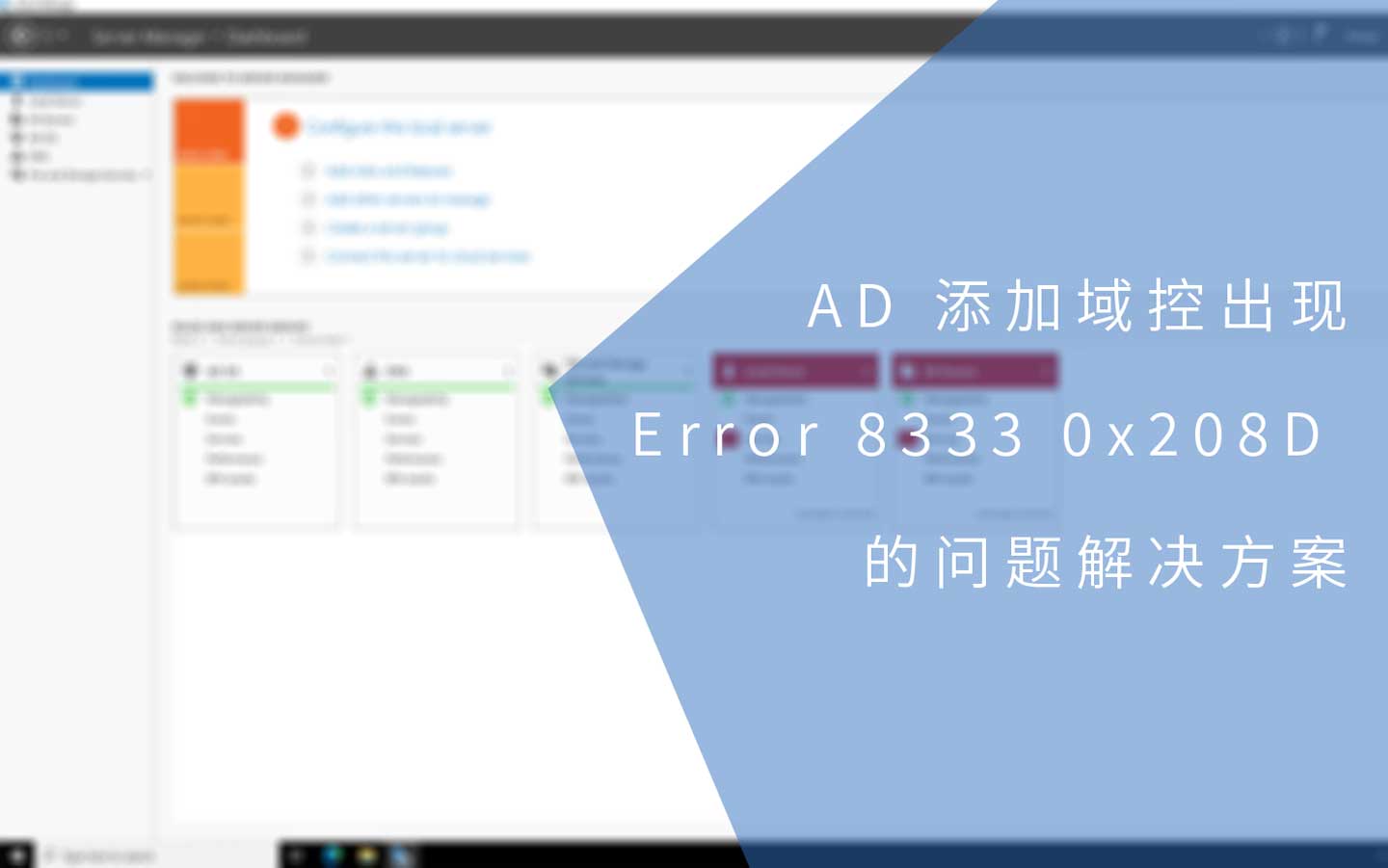0x01 前言
为减少公网压力,及提高安全性,建议在企业内部部署一个仓库镜像。因为Debian发行版更新较快,需要根据实际情况即使调整配置文件。我目前使用Debian10及11,这篇文章将同步这两个版本的一些仓库。
0x02 准备
首先准备一个大容量磁盘或分区,建议使用LVM,方便后续扩容:
root@debian10-mirror-p1:~# lvs LV VG Attr LSize Pool Origin Data% Meta% Move Log Cpy%Sync Convert root debian10-02-1-vg -wi-ao---- 48.56g swap_1 debian10-02-1-vg -wi-a----- 980.00m lv01 vg01 -wi-ao---- 999.99g
然后安装apt-mirror
root@debian10-mirror-p1:~# apt install apt-mirror -y
接着需要找到离你最近的镜像,这能极大地提升同步速度:
https://www.debian.org/mirror/list
最后找到必要的仓库,以下是我用到的:
Debian10 Buster Debian11 Bullseye Zabbix Docker-ce Mysql Powerdns Elastic
0x03 mirror.list
上面完成apt-mirror的安装后,会在以下路径生成一个配置文件:
/etc/apt/mirror.list
首先修改文件存储路径:
set base_path /mnt/lv01/apt-mirror
然后手动创建以下目录:
mkdir -p /mnt/lv01/apt-mirror/{mirror,skel,var}
再创建以下文件:
touch /mnt/lv01/apt-mirror/var/clean.sh touch /mnt/lv01/apt-mirror/var/postmirror.sh
线程默认为20,按需调整即可。我的虚拟机一般是1vCPU, 1G RAM,所以线程设置为3.
set nthreads 3
一般情况下,还需要根据网络及磁盘性能限制落盘速度:
set limit_rate 30m
0x03.1 Debian10 Buster
Debian10 Buster的源列表:
############# Debian 10 Buster ############## # Debian 10 Buster deb http://deb.debian.org/debian buster main contrib non-free deb http://deb.debian.org/debian buster-backports main contrib non-free deb http://deb.debian.org/debian buster-updates main contrib non-free # zabbix deb https://repo.zabbix.com/zabbix/5.4/debian buster main # docker deb [arch=amd64] https://download.docker.com/linux/debian buster stable # mysql deb http://repo.mysql.com/apt/debian/ buster mysql-apt-config deb http://repo.mysql.com/apt/debian/ buster mysql-5.7 deb http://repo.mysql.com/apt/debian/ buster mysql-tools # powerdns deb [arch=amd64] http://repo.powerdns.com/debian buster-auth-47 main deb [arch=amd64] http://repo.powerdns.com/debian buster-rec-47 main
0x03.2 Debian11 bullseye
Debian11 bullseye的源列表:
# Debian 11 bullseye deb http://deb.debian.org/debian bullseye main contrib non-free deb http://deb.debian.org/debian-security/ bullseye-security main contrib non-free deb http://deb.debian.org/debian bullseye-updates main contrib non-free deb http://deb.debian.org/debian bullseye-backports main contrib non-free # zabbix deb https://repo.zabbix.com/zabbix/5.4/debian bullseye main # docker deb [arch=amd64] https://download.docker.com/linux/debian bullseye stable # mysql deb http://repo.mysql.com/apt/debian/ bullseye mysql-apt-config deb http://repo.mysql.com/apt/debian/ bullseye mysql-8.0 deb http://repo.mysql.com/apt/debian/ bullseye mysql-tools # powerdns deb [arch=amd64] http://repo.powerdns.com/debian bullseye-auth-47 main deb [arch=amd64] http://repo.powerdns.com/debian bullseye-rec-47 main
0x03.3 其他及收尾
有些二进制包没有限制系统,只写一行即可:
# elasticsearch deb https://artifacts.elastic.co/packages/7.x/apt stable main
最后还需要清理:
# clean clean http://ftp.hk.debian.org/debian clean https://repo.zabbix.com/zabbix/5.2/debian clean https://download.docker.com/linux/debian clean http://repo.mysql.com/apt/debian/ clean https://artifacts.elastic.co/packages/7.x/apt clean http://repo.powerdns.com/debian clean http://deb.debian.org/debian
完整的配置文件如下:
############# config ################## # set base_path /mnt/lv01/apt-mirror # set mirror_path $base_path/mirror set skel_path $base_path/skel set var_path $base_path/var set cleanscript $var_path/clean.sh # set defaultarch <running host architecture> set postmirror_script $var_path/postmirror.sh # set run_postmirror 0 set nthreads 3 set _tilde 0 set limit_rate 30m # ############# end config ############## ############# Debian 10 Buster ############## # Debian 10 Buster deb http://deb.debian.org/debian buster main contrib non-free deb http://deb.debian.org/debian buster-backports main contrib non-free deb http://deb.debian.org/debian buster-updates main contrib non-free # zabbix deb https://repo.zabbix.com/zabbix/5.4/debian buster main # docker deb [arch=amd64] https://download.docker.com/linux/debian buster stable # mysql deb http://repo.mysql.com/apt/debian/ buster mysql-apt-config deb http://repo.mysql.com/apt/debian/ buster mysql-5.7 deb http://repo.mysql.com/apt/debian/ buster mysql-tools # powerdns deb [arch=amd64] http://repo.powerdns.com/debian buster-auth-47 main deb [arch=amd64] http://repo.powerdns.com/debian buster-rec-47 main ############# Debian 11 bullseye ############## # Debian 11 bullseye deb http://deb.debian.org/debian bullseye main contrib non-free deb http://deb.debian.org/debian-security/ bullseye-security main contrib non-free deb http://deb.debian.org/debian bullseye-updates main contrib non-free deb http://deb.debian.org/debian bullseye-backports main contrib non-free # zabbix deb https://repo.zabbix.com/zabbix/5.4/debian bullseye main # docker deb [arch=amd64] https://download.docker.com/linux/debian bullseye stable # mysql deb http://repo.mysql.com/apt/debian/ bullseye mysql-apt-config deb http://repo.mysql.com/apt/debian/ bullseye mysql-8.0 deb http://repo.mysql.com/apt/debian/ bullseye mysql-tools # powerdns deb [arch=amd64] http://repo.powerdns.com/debian bullseye-auth-47 main deb [arch=amd64] http://repo.powerdns.com/debian bullseye-rec-47 main ############## Common ############## # elasticsearch deb https://artifacts.elastic.co/packages/7.x/apt stable main # clean clean http://ftp.hk.debian.org/debian clean https://repo.zabbix.com/zabbix/5.2/debian clean https://download.docker.com/linux/debian clean http://repo.mysql.com/apt/debian/ clean https://artifacts.elastic.co/packages/7.x/apt clean http://repo.powerdns.com/debian clean http://deb.debian.org/debian
写入计划任务:
0 2 * * * root apt-mirror >> /var/log/apt-mirror.log
最后执行同步命令:
apt-mirror
根据网络、磁盘及下载文件的大小,同步时长可能长达几小时,我同步上面的资源总共占用395G空间。
0x04 http服务
在这里我使用nginx,使用以下命令安装:
apt install nginx -y
配置文件如下:
server {
listen 80;
server_name debian-mirror.internal.ngx.hk debian10-mirror.internal.ngx.hk debian11-mirror.internal.ngx.hk;
root /usr/local/html/debian-mirror.internal.ngx.hk/public_html;
access_log off;
location / {
autoindex on;
autoindex_exact_size off;
autoindex_localtime on;
}
}
创建nginx文件夹:
mkdir -p /usr/local/html/debian-mirror.internal.ngx.hk/public_html
创建软链接:
ln -s /mnt/lv01/apt-mirror/mirror/deb.debian.org/debian/ /usr/local/html/debian-mirror.internal.ngx.hk/public_html/debian ln -s /mnt/lv01/apt-mirror/mirror/deb.debian.org/debian-security/ /usr/local/html/debian-mirror.internal.ngx.hk/public_html/debian-security ln -s /mnt/lv01/apt-mirror/mirror/download.docker.com/linux/debian/ /usr/local/html/debian-mirror.internal.ngx.hk/public_html/docker-ce ln -s /mnt/lv01/apt-mirror/mirror/artifacts.elastic.co/packages/7.x/apt/ /usr/local/html/debian-mirror.internal.ngx.hk/public_html/elastic ln -s /mnt/lv01/apt-mirror/mirror/repo.mysql.com/apt/debian/ /usr/local/html/debian-mirror.internal.ngx.hk/public_html/mysql ln -s /mnt/lv01/apt-mirror/mirror/repo.powerdns.com /usr/local/html/debian-mirror.internal.ngx.hk/public_html/powerdns ln -s /mnt/lv01/apt-mirror/mirror/repo.zabbix.com/zabbix/5.4/debian/ /usr/local/html/debian-mirror.internal.ngx.hk/public_html/zabbix
建议在http服务内创建一个pgp文件夹,将所有pgp key都保存到本地备用。创建系统模板的时候建议预先导入pgp key。
0x04.1 debian10 source.list
将以下内容写入:
/usr/local/html/debian-mirror.internal.ngx.hk/public_html/debian10-mirror.internal.ngx.hk.list # Debian 10 Buster deb http://debian-mirror.internal.ngx.hk/debian/ buster main contrib non-free deb http://debian-mirror.internal.ngx.hk/debian/ buster-backports main contrib non-free deb http://debian-mirror.internal.ngx.hk/debian/ buster-updates main contrib non-free # zabbix deb http://debian-mirror.internal.ngx.hk/zabbix buster main # docker-ce deb http://debian-mirror.internal.ngx.hk/docker-ce/ buster stable # elasticsearch deb http://debian-mirror.internal.ngx.hk/elastic/ stable main # mysql deb http://debian-mirror.internal.ngx.hk/mysql/ buster mysql-apt-config deb http://debian-mirror.internal.ngx.hk/mysql/ buster mysql-5.7 deb http://debian-mirror.internal.ngx.hk/mysql/ buster mysql-tools # powerdns deb http://debian-mirror.internal.ngx.hk/powerdns/debian buster-auth-47 main deb http://debian-mirror.internal.ngx.hk/powerdns/debian buster-rec-47 main
0x04.2 debian11 source.list
将以下内容写入:
/usr/local/html/debian-mirror.internal.ngx.hk/public_html/debian11-mirror.internal.ngx.hk.list # Debian 11 bullseye deb http://debian-mirror.internal.ngx.hk/debian/ bullseye main contrib non-free deb http://debian-mirror.internal.ngx.hk/debian-security/ bullseye-security main contrib non-free deb http://debian-mirror.internal.ngx.hk/debian/ bullseye-updates main contrib non-free deb http://debian-mirror.internal.ngx.hk/debian/ bullseye-backports main contrib non-free # zabbix deb http://debian-mirror.internal.ngx.hk/zabbix bullseye main # docker-ce deb http://debian-mirror.internal.ngx.hk/docker-ce/ bullseye stable # elasticsearch deb http://debian-mirror.internal.ngx.hk/elastic/ stable main # mysql deb http://debian-mirror.internal.ngx.hk/mysql/ bullseye mysql-apt-config deb http://debian-mirror.internal.ngx.hk/mysql/ bullseye mysql-5.7 deb http://debian-mirror.internal.ngx.hk/mysql/ bullseye mysql-tools # powerdns deb http://debian-mirror.internal.ngx.hk/powerdns/debian bullseye-auth-47 main deb http://debian-mirror.internal.ngx.hk/powerdns/debian bullseye-rec-47 main
最后重启nginx即可。
0x05 结语
在内网有大量虚拟机的情况下,本地镜像是非常有用的,在禁止访问公网的环境中也是如此。
为进一步提升自动化,我会在创建系统模板时定时下载更新镜像中的source.list文件:
root@demo1-ngx-p1:~# cat /opt/ngx-shell/get-ngx-repo.sh
#!/bin/sh
REPO_DOMAIN="debian10-mirror.internal.ngx.hk"
HTTP_STATUS=$(curl -I -w '%{http_code}' -s -o /dev/null "$REPO_DOMAIN"/"$REPO_DOMAIN".list)
if [ "$HTTP_STATUS" -ne 200 ] ; then
echo "error with http status code $HTTP_STATUS" && exit 1
else
rm -f /etc/apt/*.list
curl "$REPO_DOMAIN"/"$REPO_DOMAIN".list > /etc/apt/sources.list
fi
将其加入定时任务:
0 6 * * * root sh /opt/ngx-shell/get-ngx-repo.sh