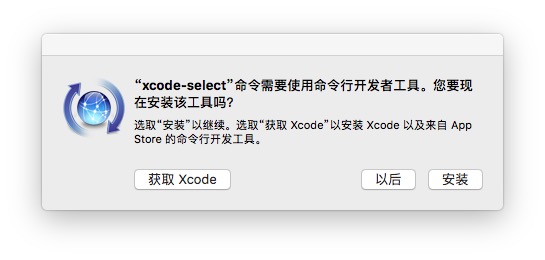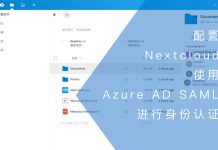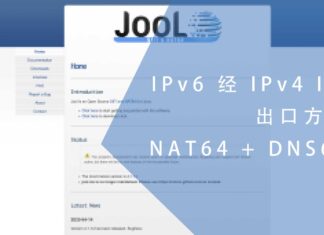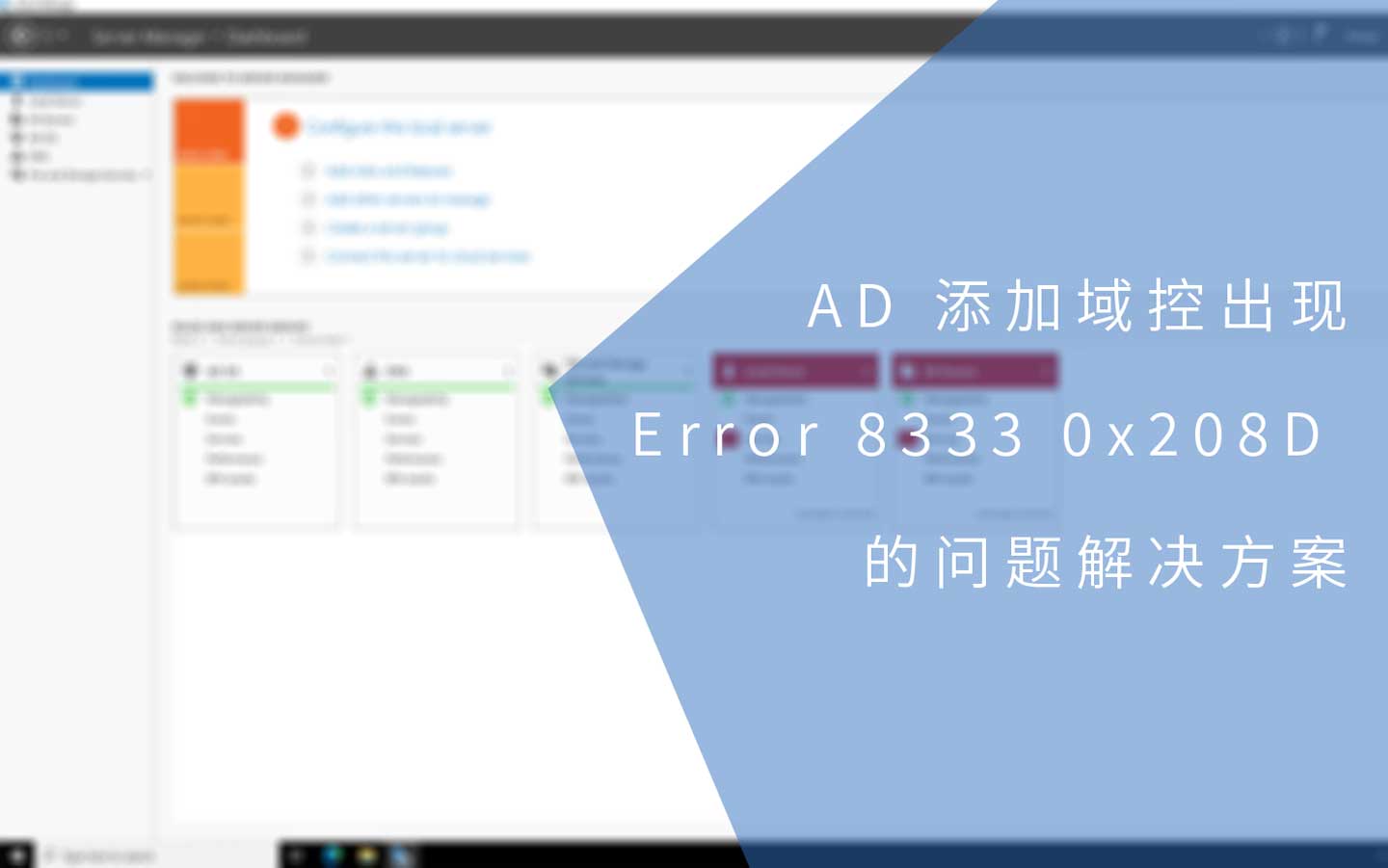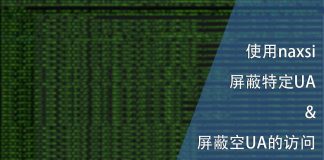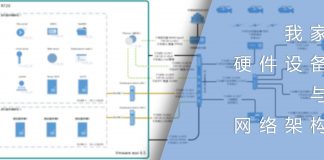0x01 前言
从macOS Sierra Public Beta开放开始我就更新了macOS Sierra。更新后当我使用brew安装python模块时却出现xcrun错误,因此开始我的修复之旅。
0x02 尝试修复
我尝试升级我的brew:
MacBook-Air:~ terence$ brew update xcrun: error: invalid active developer path (/Library/Developer/CommandLineTools), missing xcrun at: /Library/Developer/CommandLineTools/usr/bin/xcrun xcrun: error: invalid active developer path (/Library/Developer/CommandLineTools), missing xcrun at: /Library/Developer/CommandLineTools/usr/bin/xcrun Error: /usr/local is not writable. You should change the ownership and permissions of /usr/local back to your user account: sudo chown -R $(whoami) /usr/local
抛出错误:
Error: /usr/local is not writable. You should change the ownership
抛出的错误中的最后一行给出了解决方法:
sudo chown -R $(whoami) /usr/local
当尝试使用上面的命令修复目录权限时:
MacBook-Air:~ terence$ sudo chown -R $(whoami) /usr/local Password: MacBook-Air:~ terence$ brew update xcrun: error: invalid active developer path (/Library/Developer/CommandLineTools), missing xcrun at: /Library/Developer/CommandLineTools/usr/bin/xcrun xcrun: error: invalid active developer path (/Library/Developer/CommandLineTools), missing xcrun at: /Library/Developer/CommandLineTools/usr/bin/xcrun xcrun: error: invalid active developer path (/Library/Developer/CommandLineTools), missing xcrun at: /Library/Developer/CommandLineTools/usr/bin/xcrun xcrun: error: invalid active developer path (/Library/Developer/CommandLineTools), missing xcrun at: /Library/Developer/CommandLineTools/usr/bin/xcrun Error: The following formula: git cannot be installed as a binary package and must be built from source. Install the Command Line Tools: xcode-select --install Error: Git must be installed and in your PATH!
从上面抛出的错误中看到了问题点:找不到git,因为Command Line Tool还没安装。通过下面命令进行安装:
xcode-select --install
安装完成后再次尝试修复文件夹权限:
sudo chown -R $(whoami) /usr/local
0x03 升级
升级brew:
MacBook-Air:~ terence$ brew update Already up-to-date.
0x04 结语
问题不大,我写这篇文章的时候brew尚未支持此版本的macOS